Make Customer Conversations Easy with WhatsApp Conversational Forms
Engage Where It Matters
Thinkstack’s Conversational Forms work directly on WhatsApp. Reach your customers on the app they already use, making it simple for them to interact with your business. No extra steps, no hassle—just quick, easy chats that feel natural.
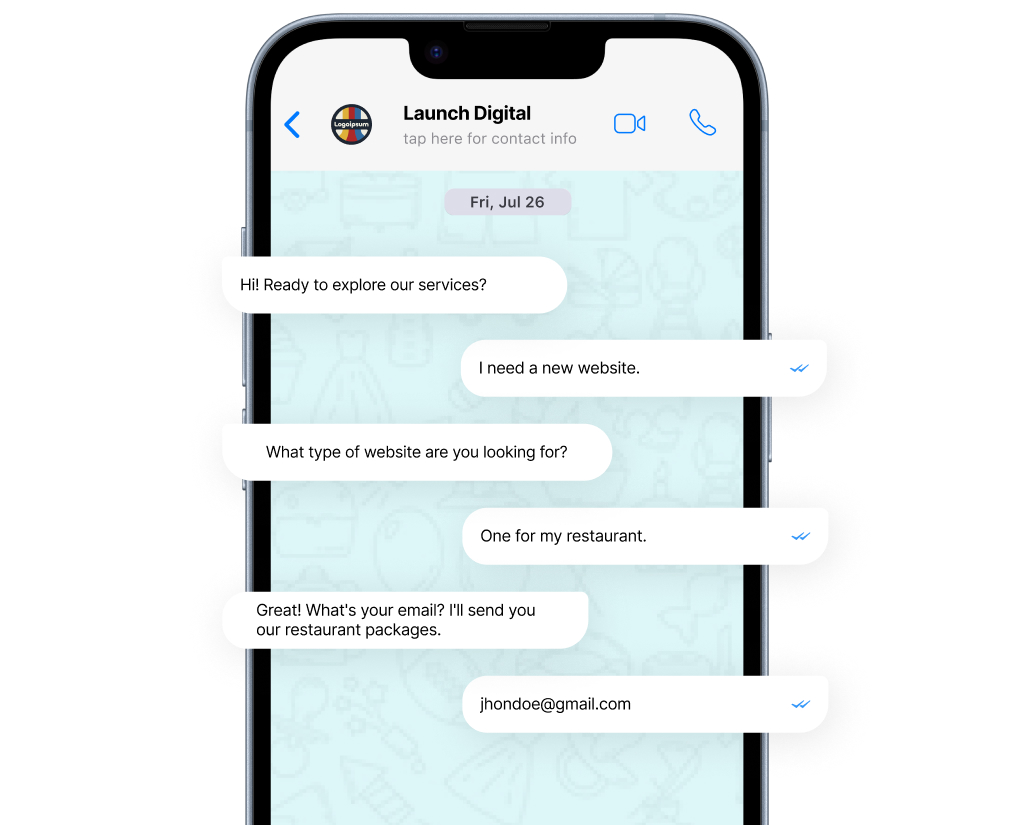
What Can You Do with WhatsApp Conversational Forms
Lead Collection
Ask potential customers the right questions and collect key details directly in a WhatsApp chat.
Feedback & Surveys
Get valuable insights through short, chat-based forms that feel effortless for users.
Support Requests
Make it easy for customers to submit tickets and get help without waiting.
Order Forms & Product Questions
Let customers ask about products, place orders, and get instant AI-powered answers.
Job Applications
Allow candidates to apply step-by-step through WhatsApp, simplifying the hiring process.
Interactive Quizzes
Create fun quizzes and experiences that engage users in real-time.
Automate More with Zapier
Connect your WhatsApp forms to Zapier and streamline your workflows

CRM Updates
Add leads to your CRM instantly for easy follow-ups.

Email Follow-Ups
Trigger emails or notifications based on user responses.

AI-Powered Proposals
Generate personalized proposals based on customer inputs.
Keep It On-Brand
Customize your WhatsApp forms to match your business brand. Adjust the tone, message styles, and response times to create a consistent experience that builds trust and loyalty.
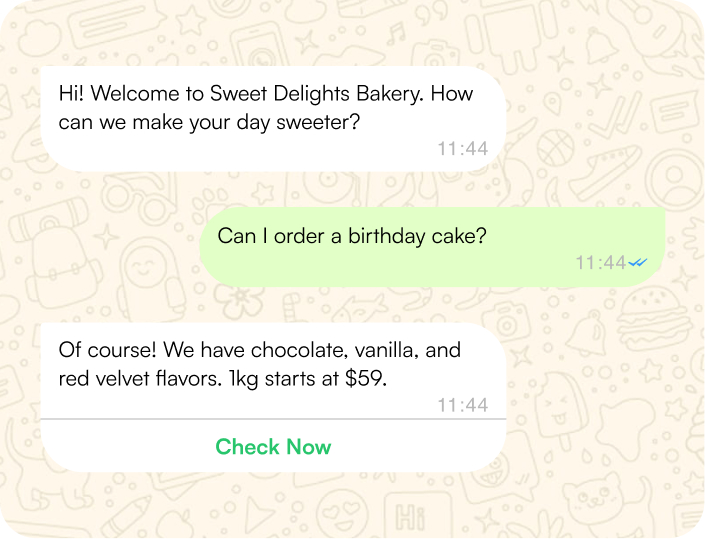
Let Thinkstack make every WhatsApp interaction with your customers fast, easy, and meaningful.
How to Set Up WhatsApp Conversational Forms
Connect Your WhatsApp Business Account
Link your WhatsApp Business account with Thinkstack.ai to start using conversational forms.
Design Your Form
Set up your conversational form through the Actions tab on the Thinkstack platform. Define the questions and conditions for each use case.
Add Triggers
Define the triggers /intent identification when the chatbot should start the conversation to collect information.
Configure AI Responses
Train Thinkstack’s AI with your specific business data, FAQs, and product details to deliver accurate answers.
Add Zapier Workflows (Optional)
Automate tasks like CRM updates, follow-up emails, or proposal generation with Zapier.
Share Your WhatsApp Link
Place a WhatsApp link or QR code on your website or share your WhatsApp Business number directly with customers.
Monitor and Improve
Use Thinkstack’s analytics to track performance, tweak the flow, and improve user satisfaction over time.