Partner Onboarding Process
In this document, we’ll walk you through the steps to request Thinkstack’s White-Label solution, set up your Partner Account, and log in to the Partner Portal.
- Become Our Partner: Visit our White-Label Solution Page and kindly make a request to become a partner.
🤖 Thinkstack chatbot will guide you through the form submission process.
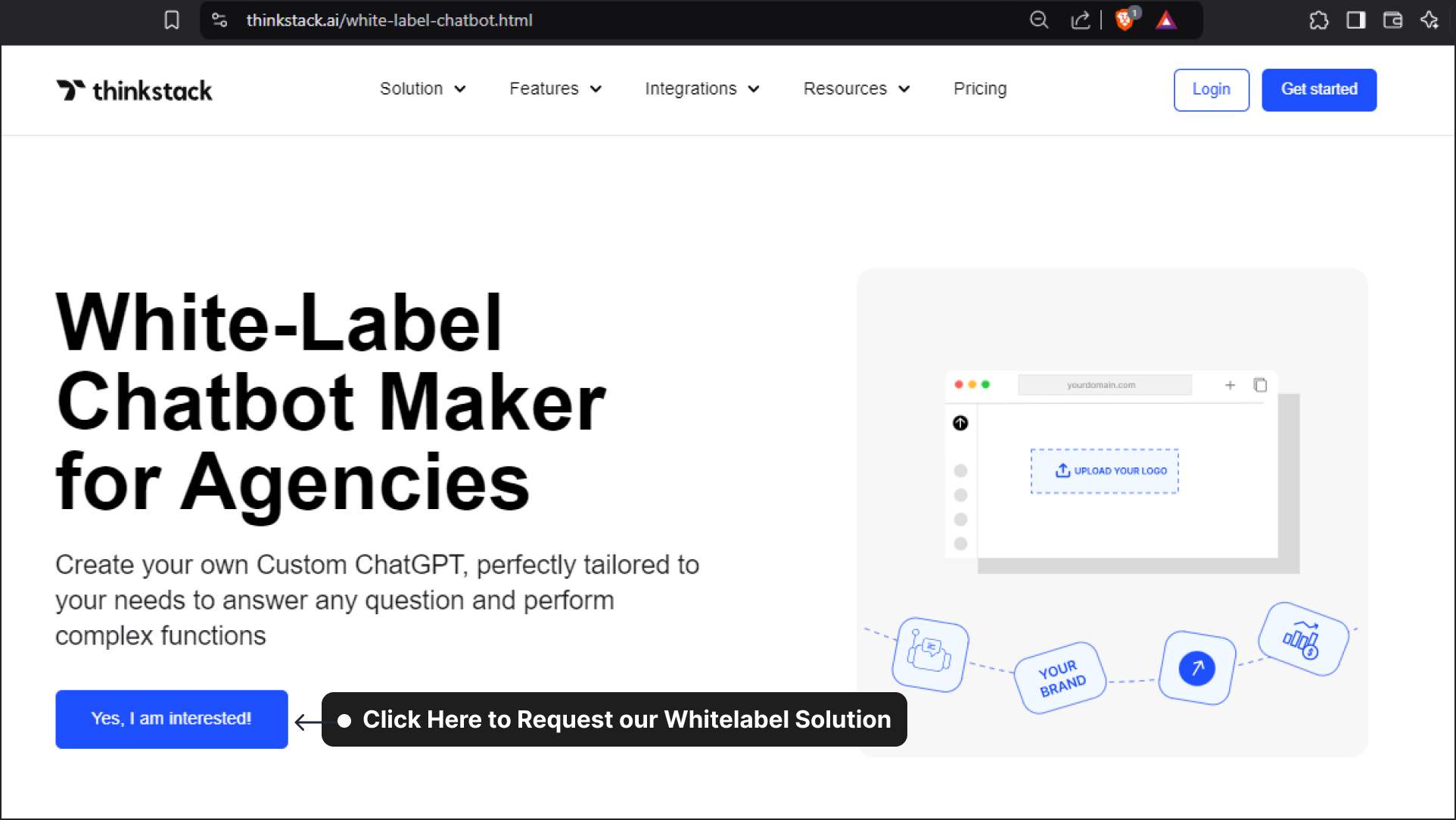
Upon submission of the Partner registration form, the Thinkstack team will review your request and contact you to discuss the solution, including terms, pricing, and other details. Once an agreement is reached, we will initiate the onboarding process by creating your Partner admin account.
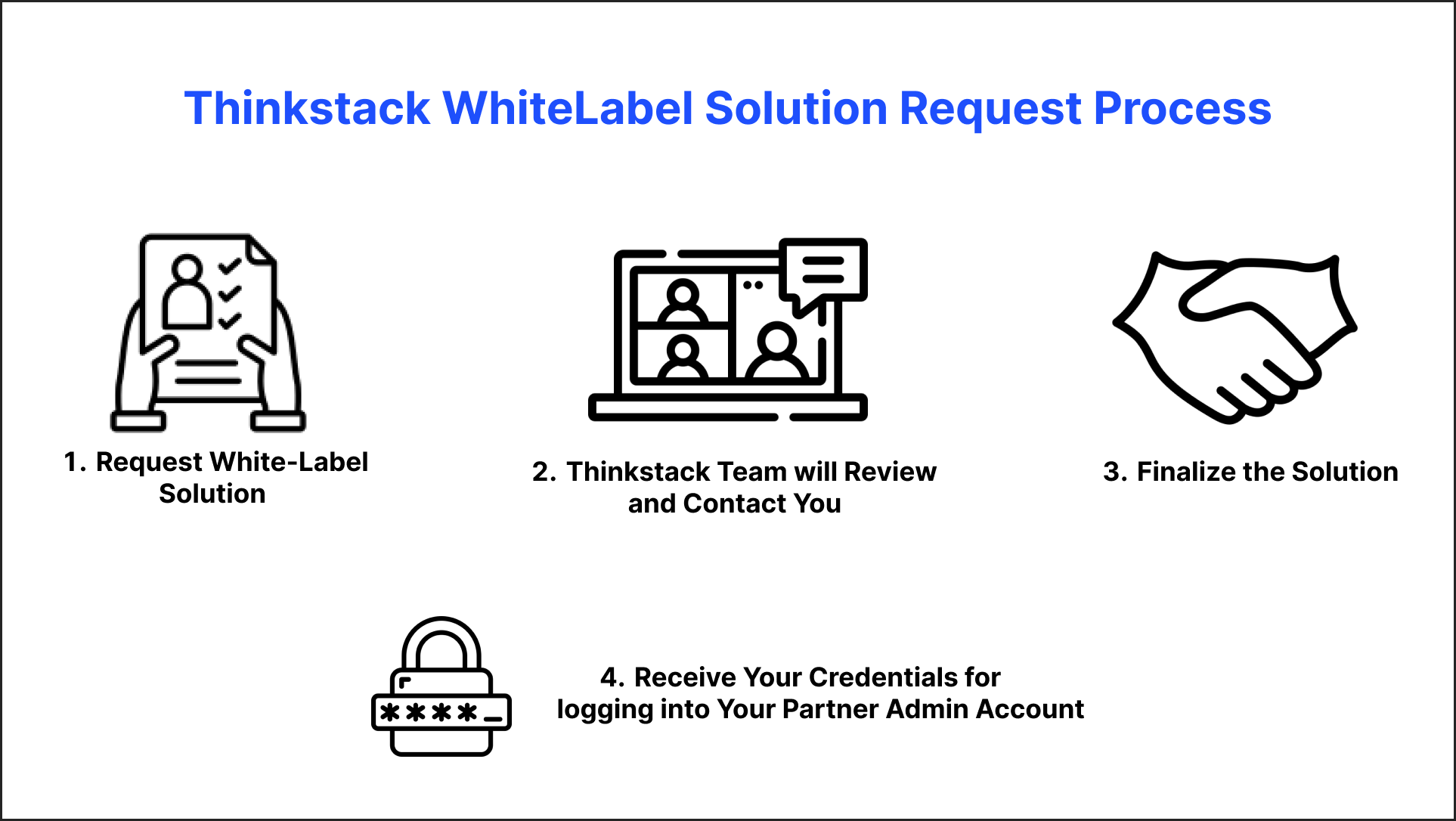 ➡️ Once your Partner admin account is created, you will receive your login credentials via email, granting you access to the Partner Portal.
➡️ Once your Partner admin account is created, you will receive your login credentials via email, granting you access to the Partner Portal.Using these credentials, you can log in to your Thinkstack Partner Account. Simply use the credentials provided in the email to access your account.
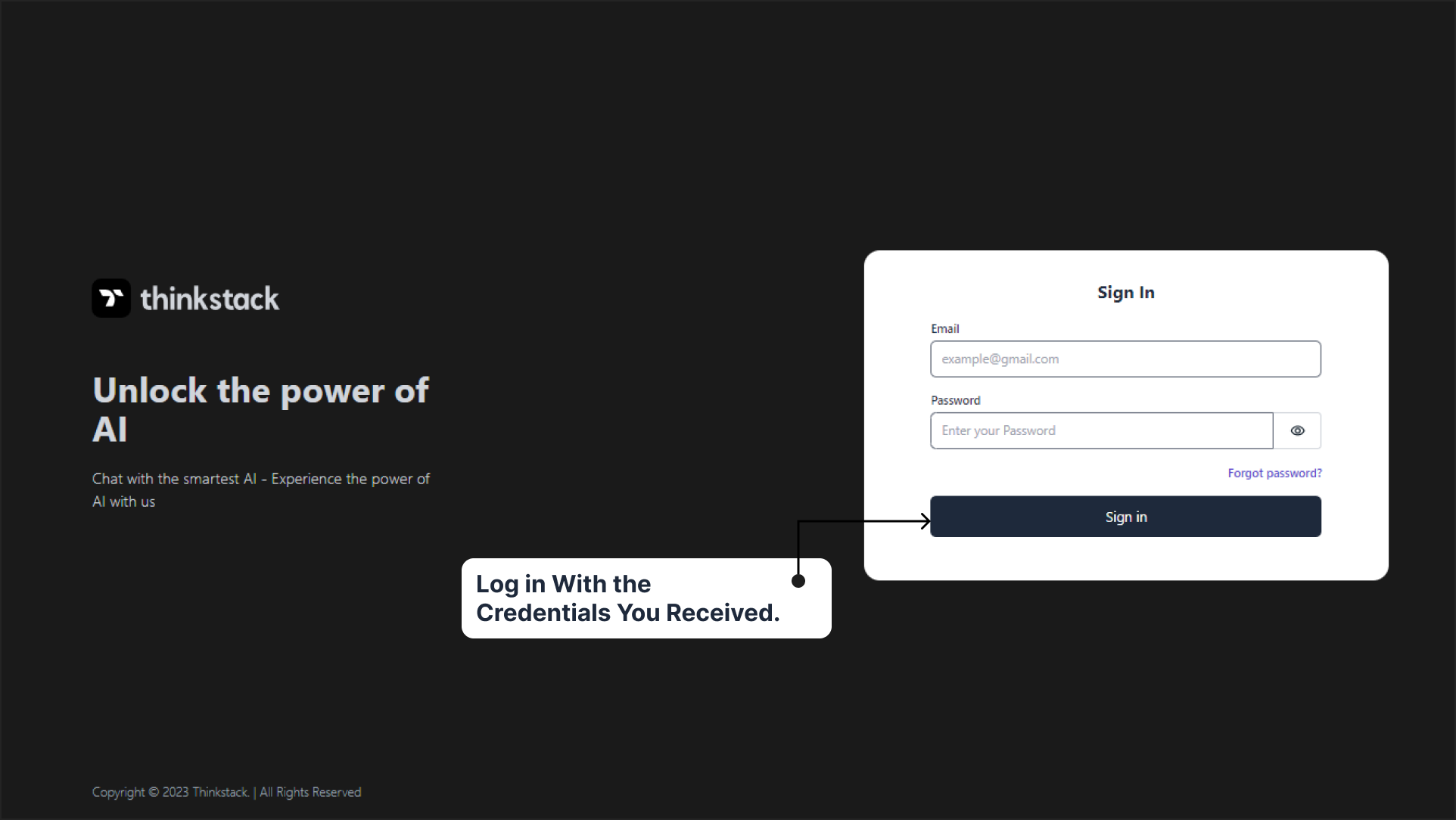
🔐 After successfully logging in, you will be prompted to create a new password.
After completing the onboarding process and becoming an official partner, you can begin the process of mapping your custom domain to the Thinkstack platform.