How to Set Up a Talk to Sales Action
Prerequisites: Ensure that you are logged into your Thinkstack account and that you have at least one trained bot available.
Click on the bot for which you want to set up the action. Navigate to the Actions tab in the top menu and select Talk to Sales from the list.
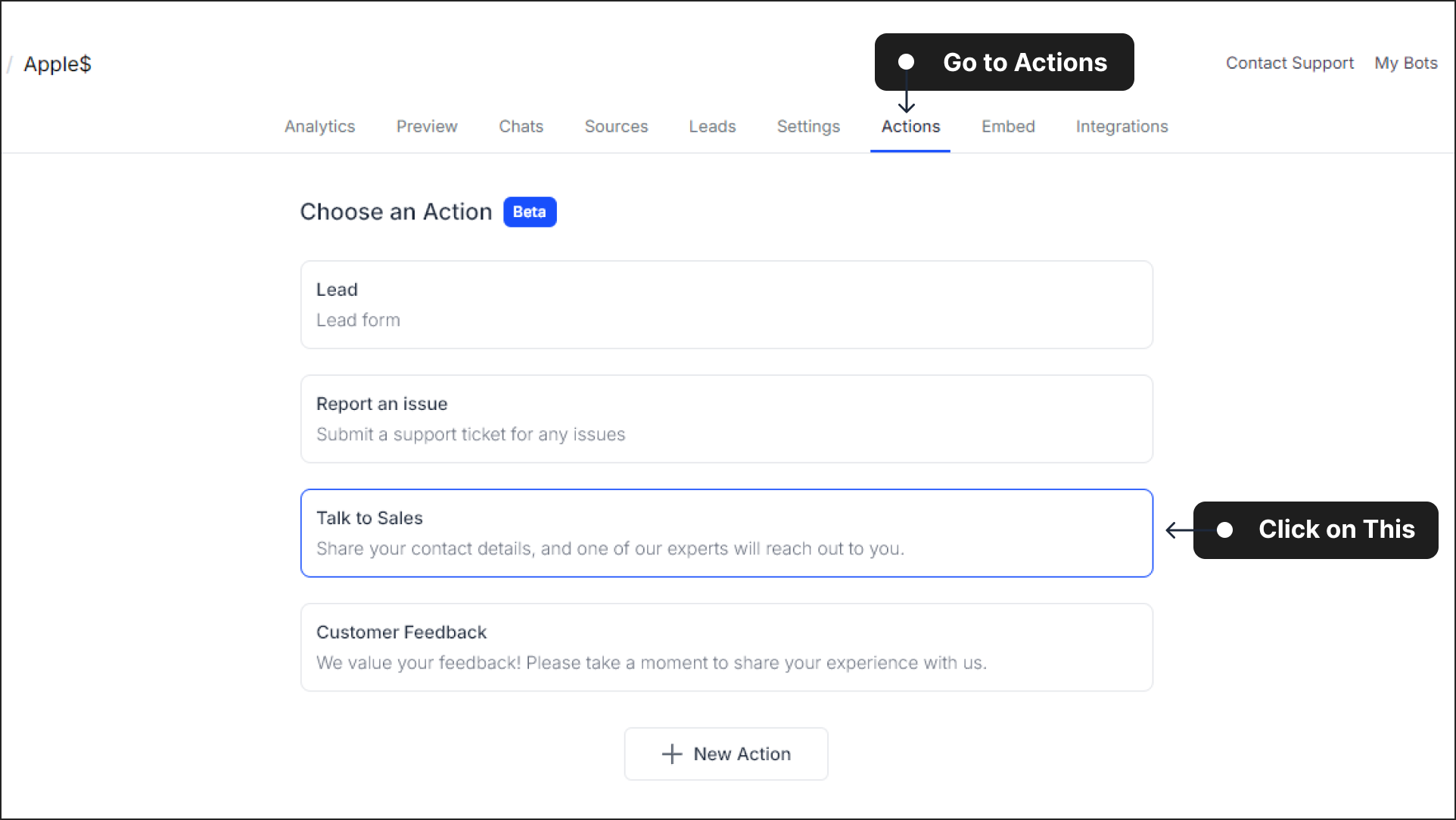
A
JSONtemplate will appear, pre-configured to collect contact details such as name, email, and phone number to allow the sales team to reach out. You can customize this template to suit your specific needs.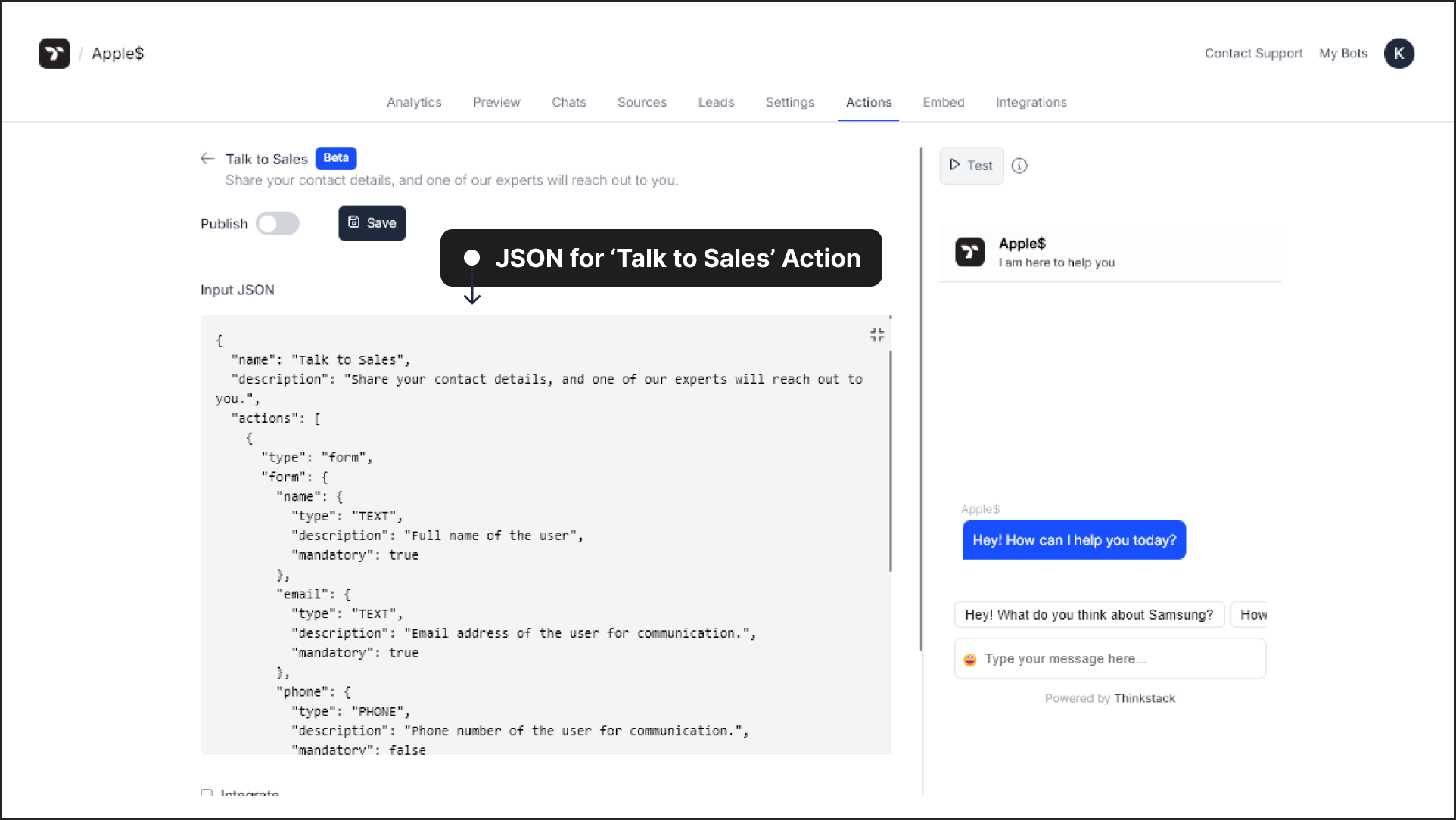
If you want to automate the process with third-party apps like Zapier, click Integrate. This will trigger the Zap you've set up for this action. Note that this step is optional.
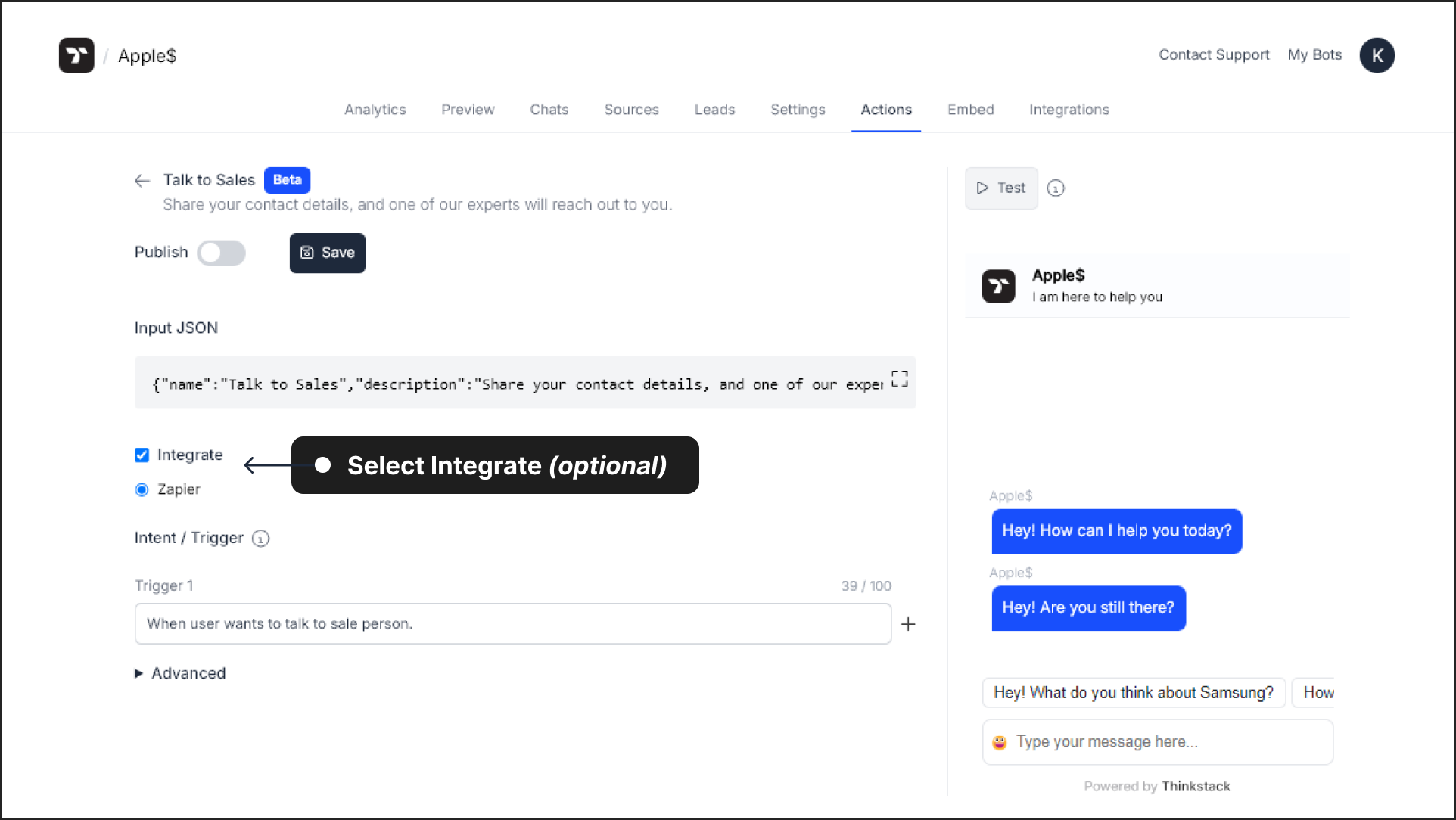
Set the Trigger to help the chatbot identify when to initiate the sales contact process. Carefully define the triggers, and it is best to use 2-3 distinct triggers to assist the chatbot in recognizing user intent.
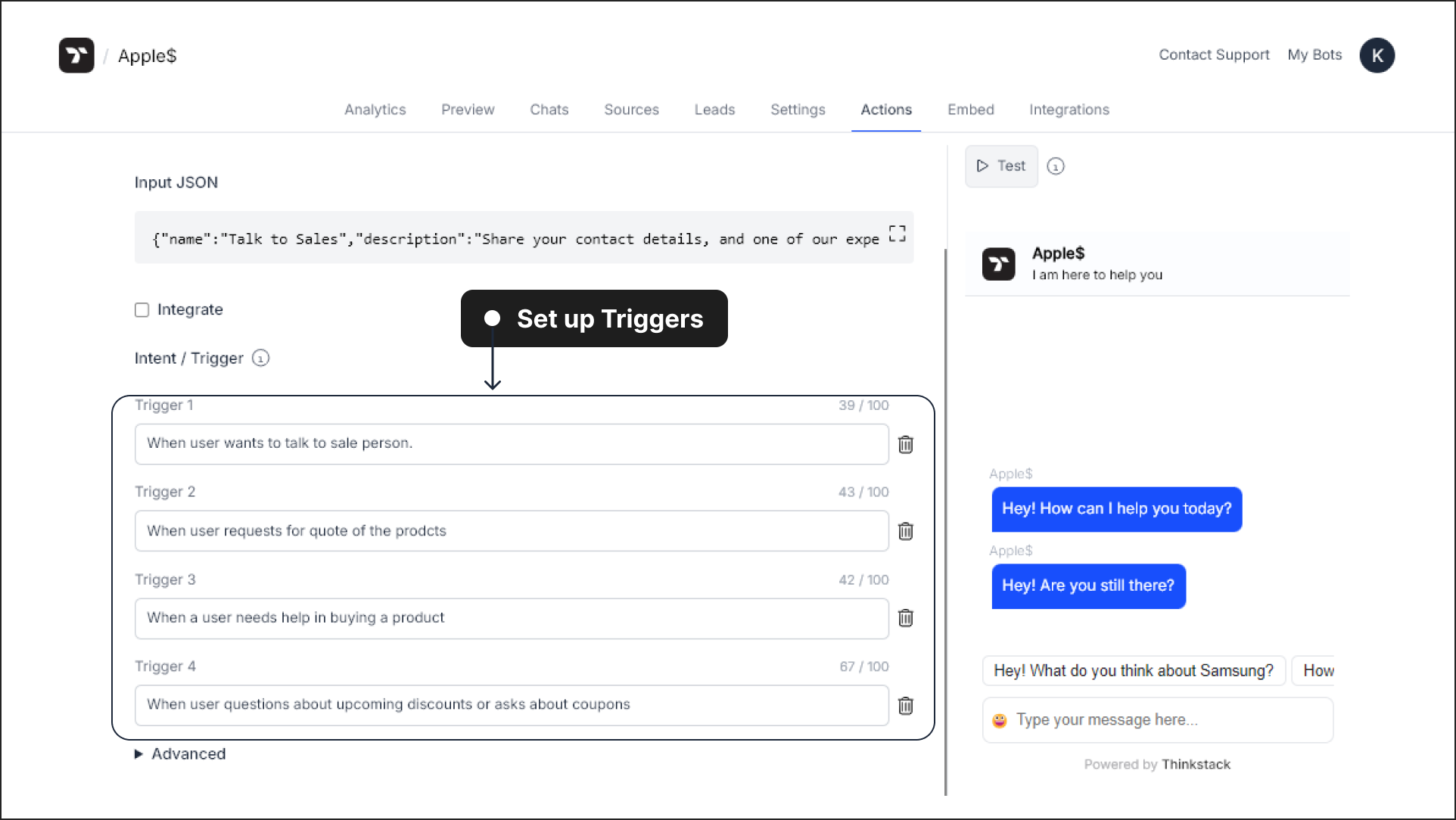 Note: Ensure the triggers do not overlap with those used for Human-Handoff. If overlapping triggers are set, the chatbot may perform Human-Handoff instead of the Talk to Sales action.
Note: Ensure the triggers do not overlap with those used for Human-Handoff. If overlapping triggers are set, the chatbot may perform Human-Handoff instead of the Talk to Sales action.After setting the triggers, toggle the Publish button to activate the Talk to Sales action. Click Save to preserve the changes you’ve made to the chatbot.
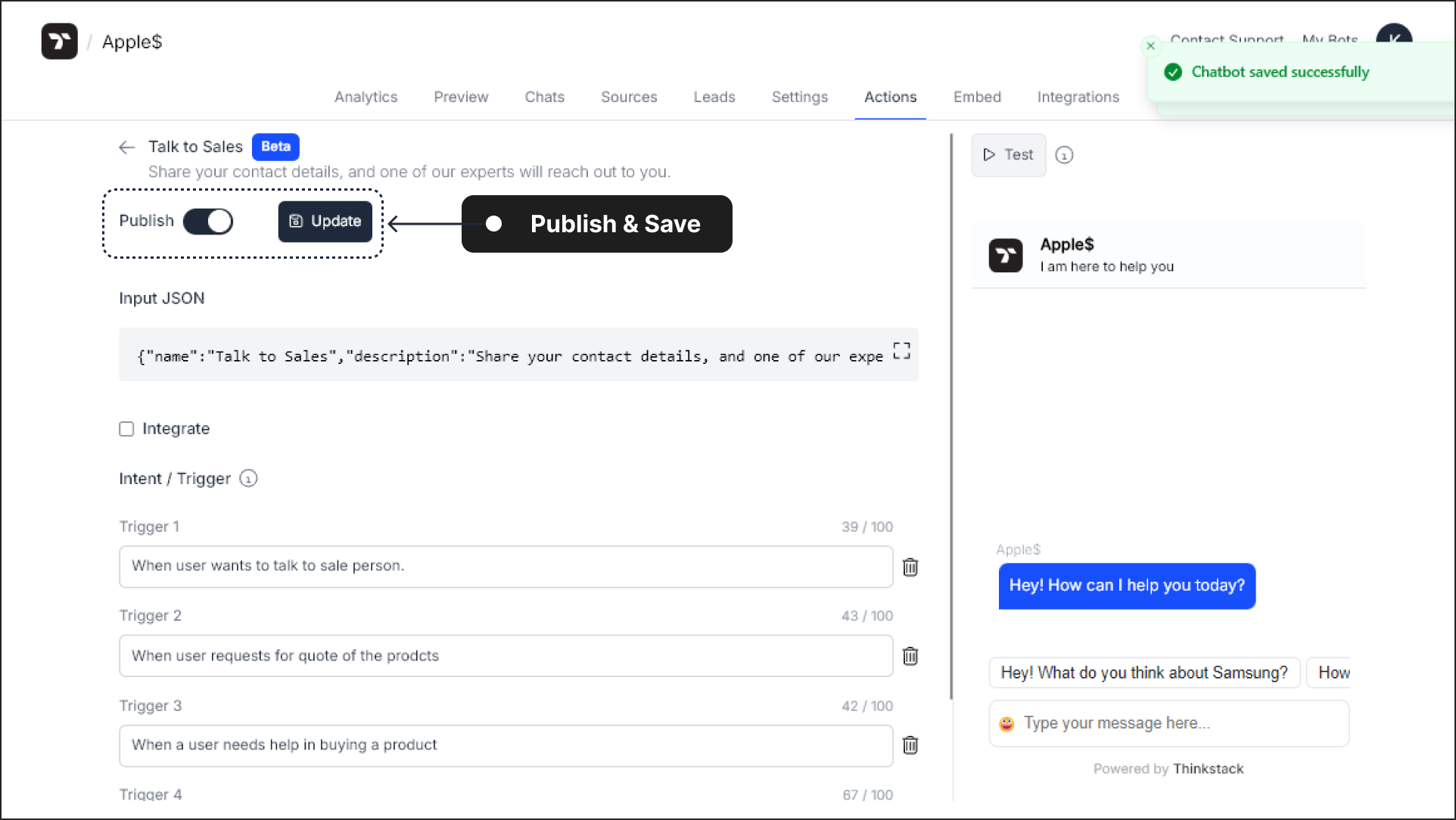
Advanced Settings#
If you'd like to initiate the action through suggestions, you can configure this easily:
Open the Advanced dropdown and toggle 'Show in Suggestions.'
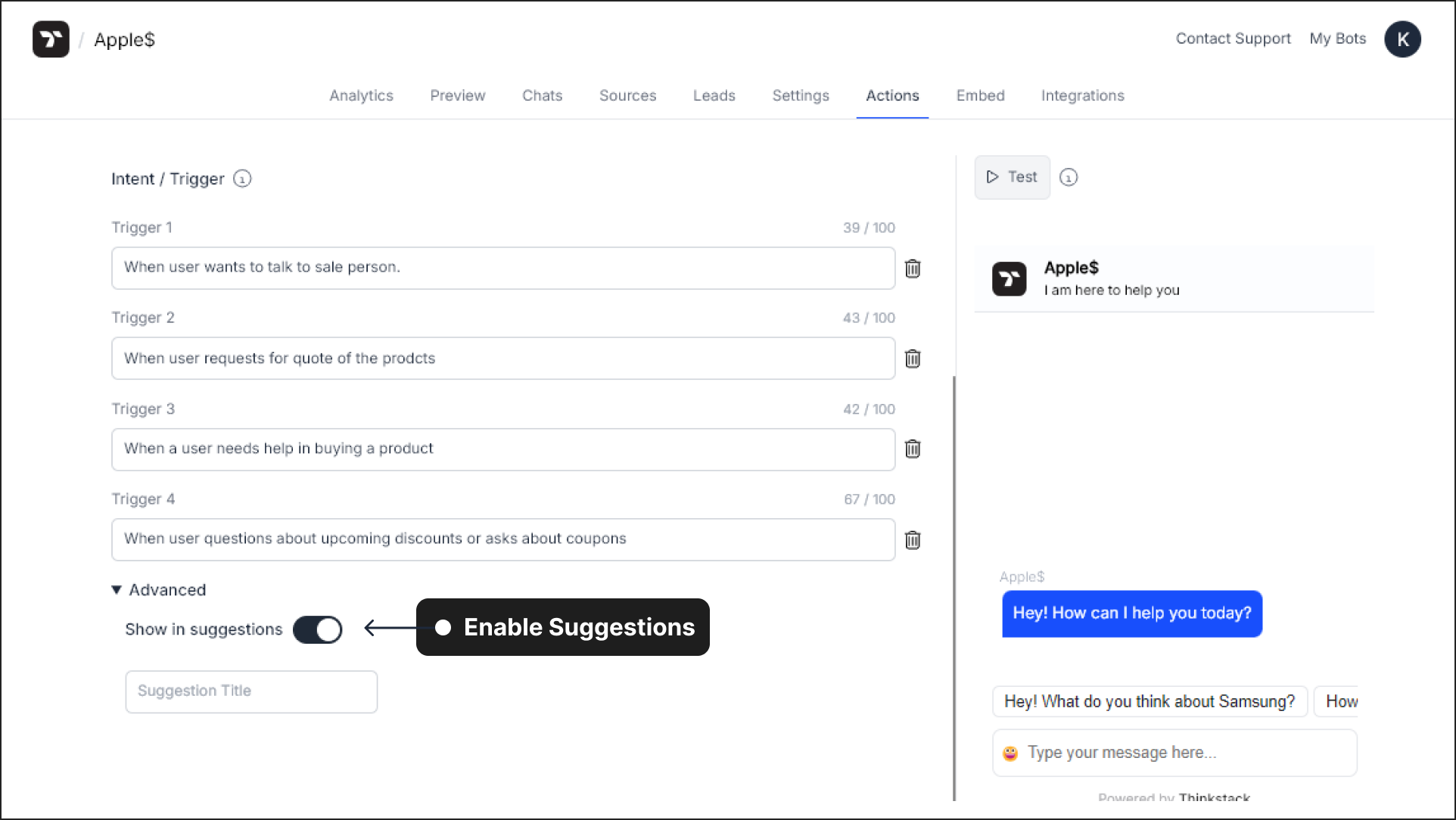
Provide a Suggestion Title. When users click on it, the Talk to Sales action will be triggered.
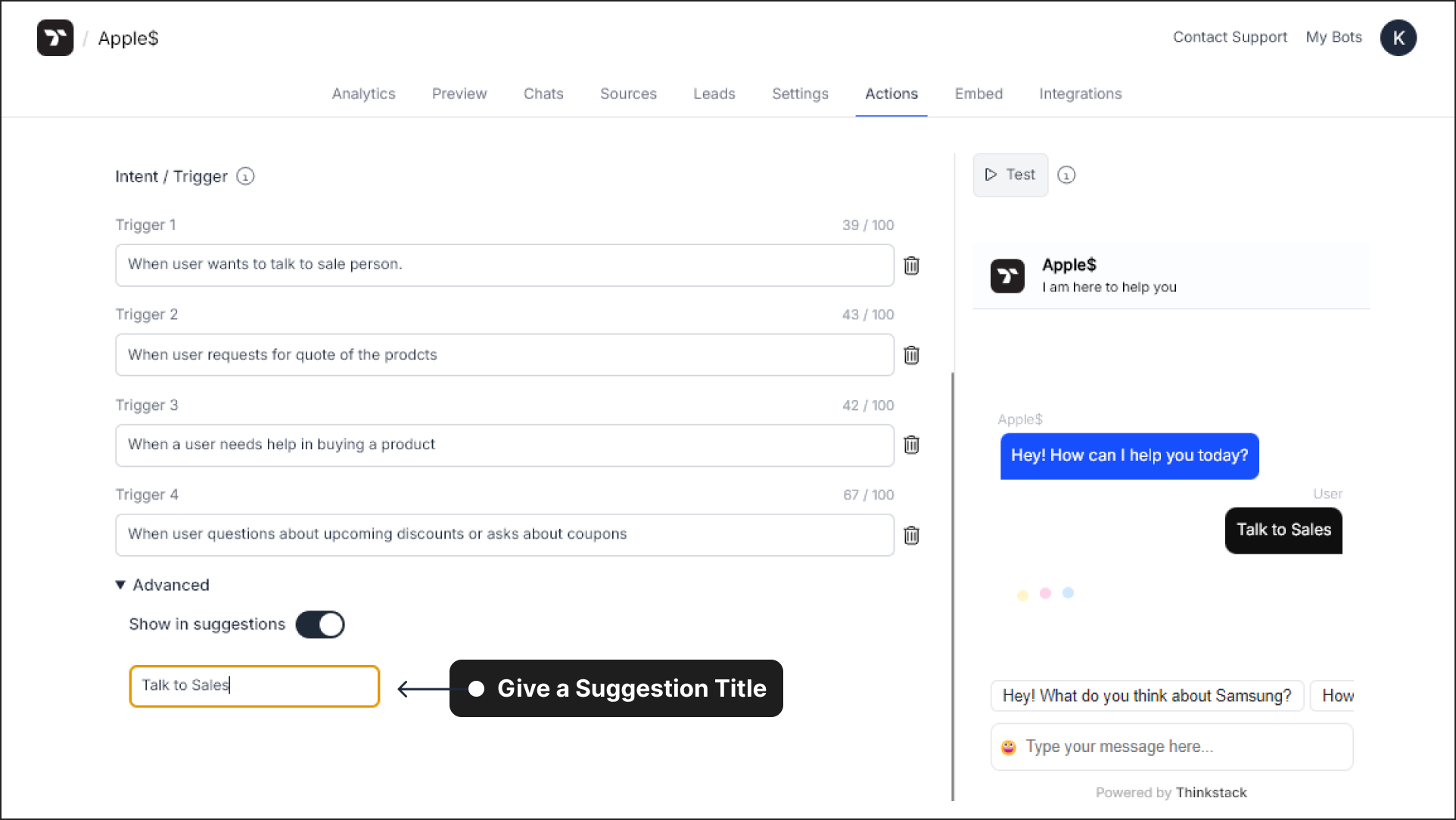
Click Update to apply these changes to your chatbot.
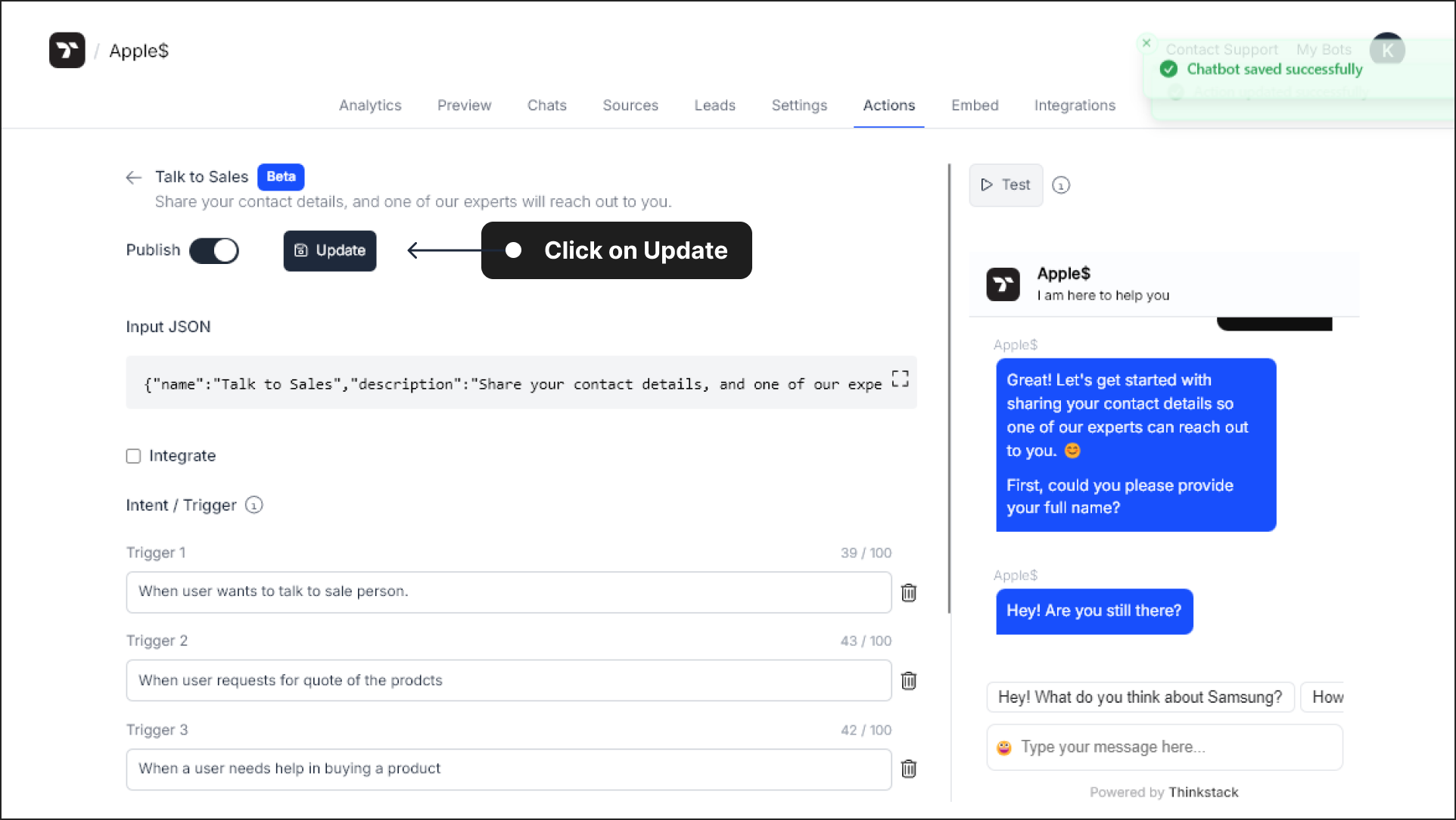
Test the action#
Use the Test feature to verify that the chatbot is correctly collecting the contact fields as configured in the
.jsonfile.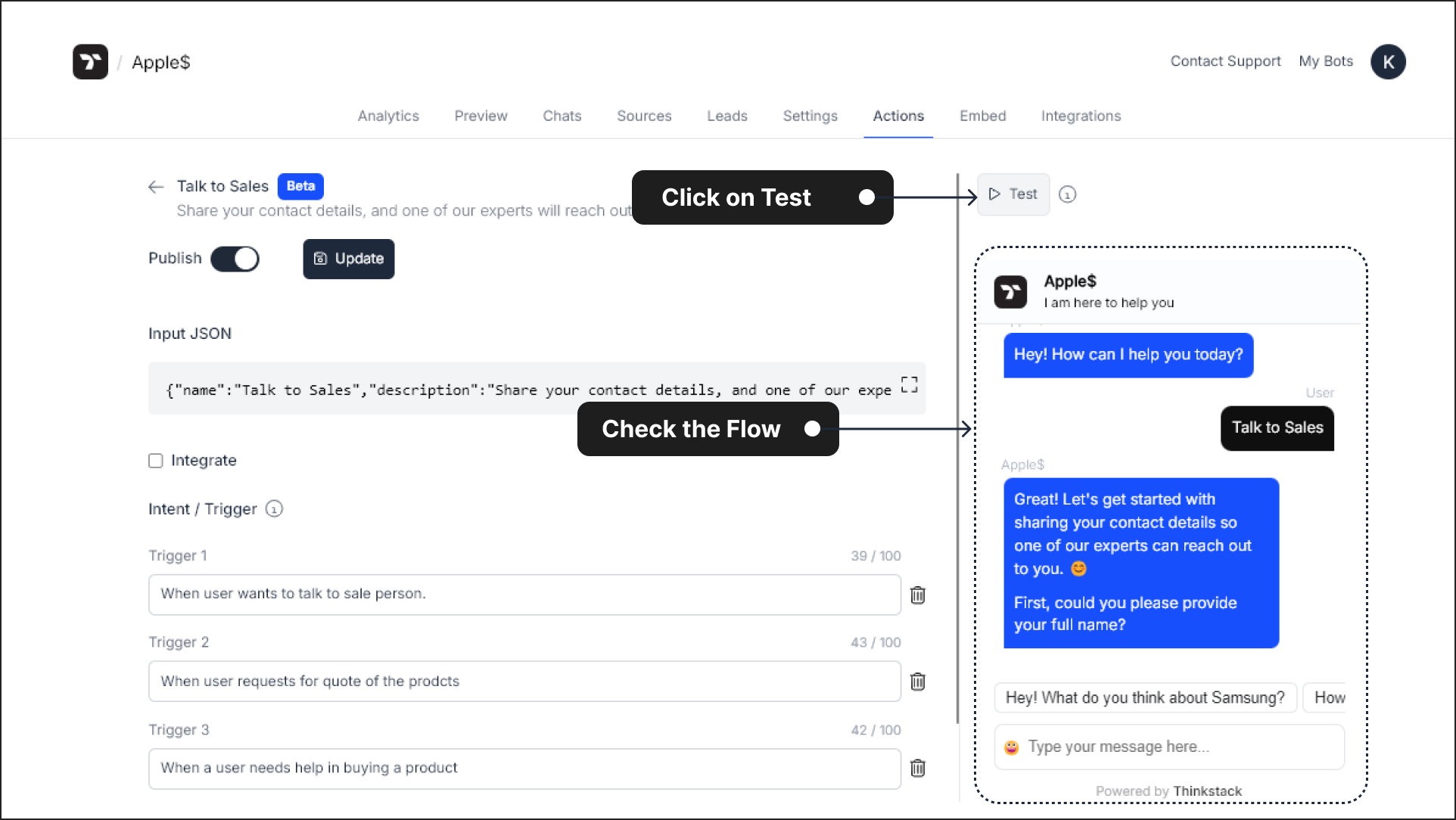
You can also test it in the Preview section to ensure the chatbot properly detects user interest and triggers the sales contact action.
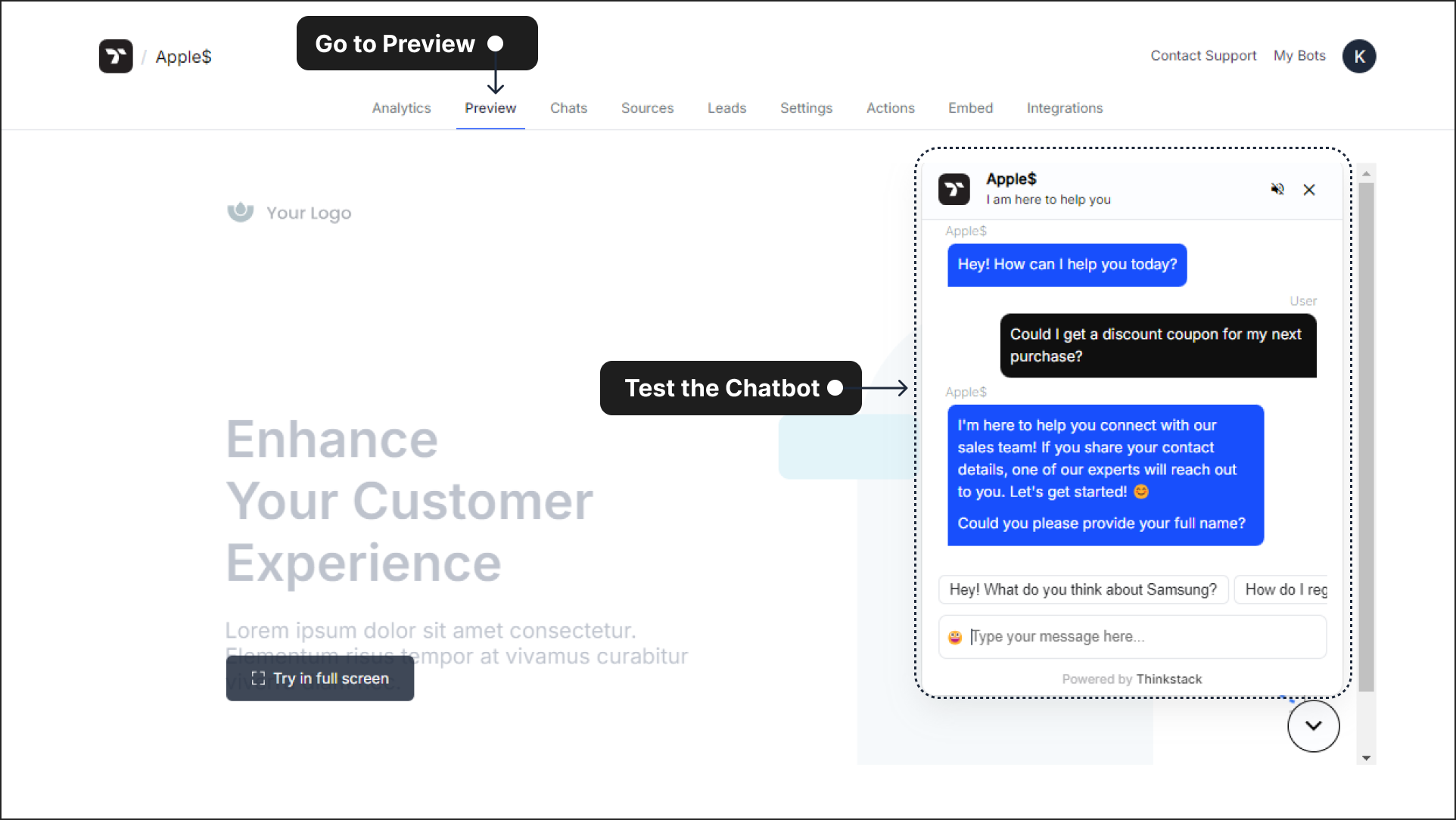
View the Contact Details#
Once the chatbot successfully collects the contact details, you can view them under the Talk to Sales section in the Actions tab.
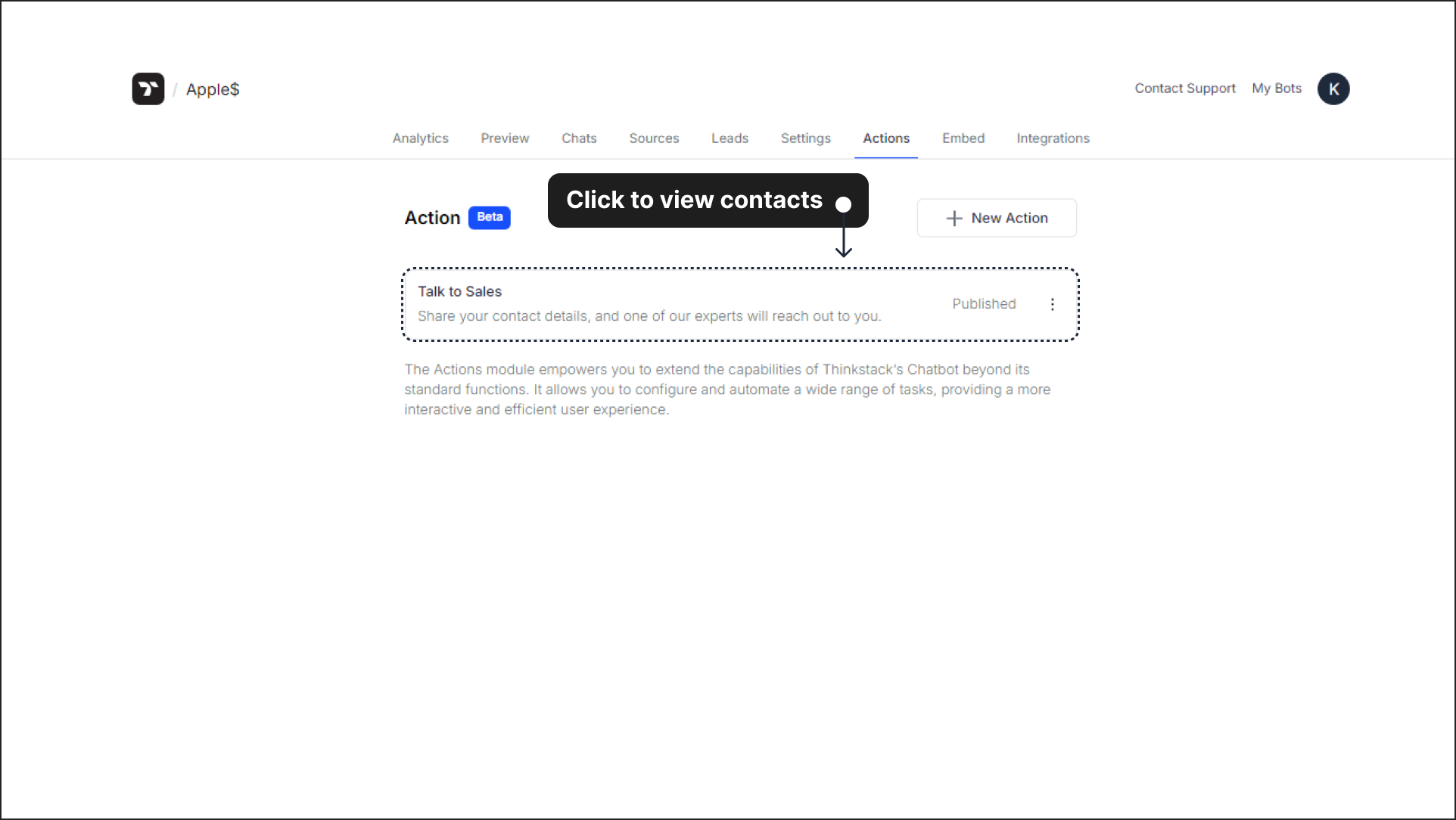
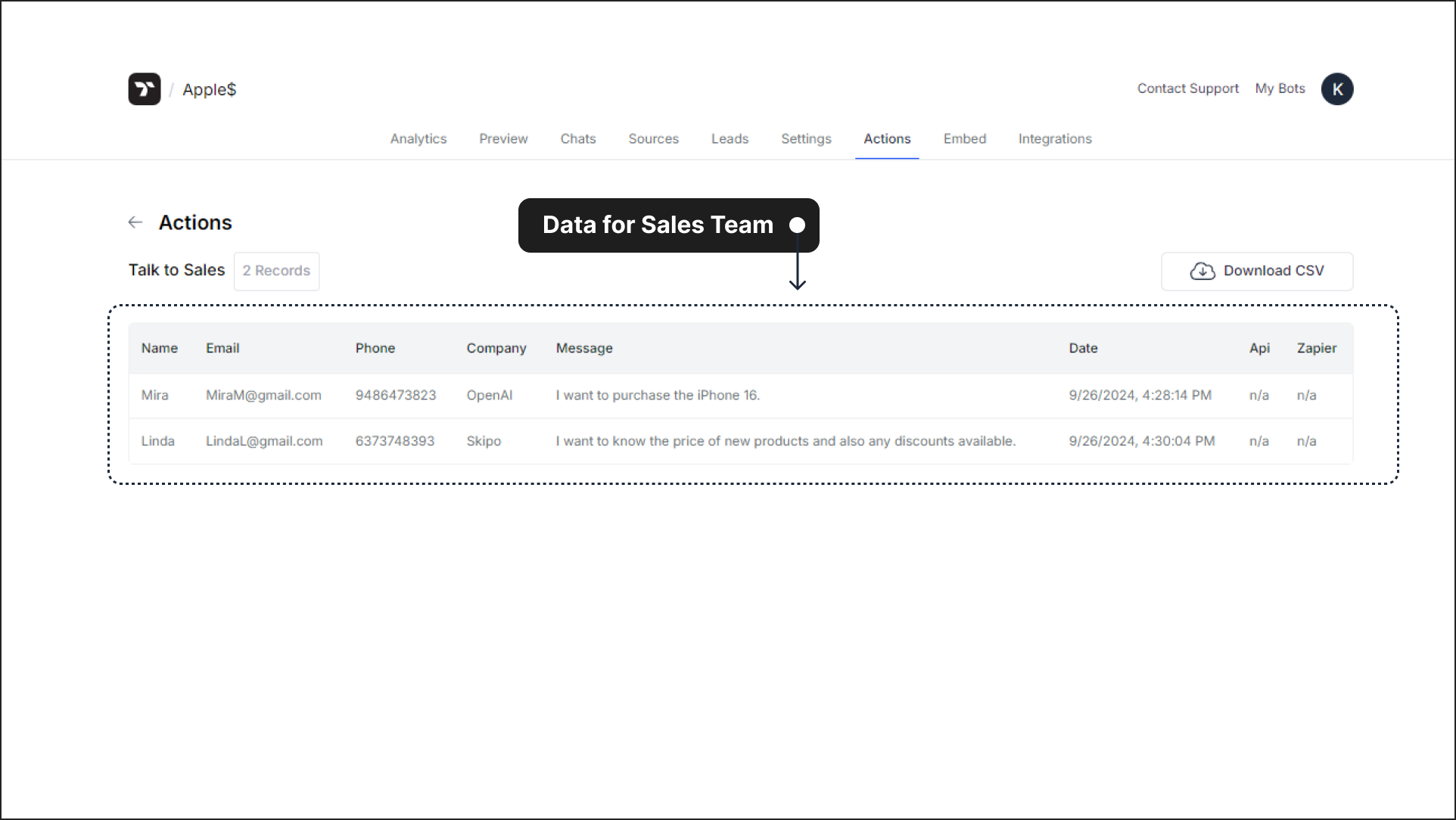
That's a wrap! 🎉 You’ve successfully set up an intent-driven Talk to Sales action. The chatbot will gather client details, which the sales team can use to provide further assistance.