Custom AI Chatbots To Meet Your Unique Business Needs
Scale your support, engage customers and convert 24/7-all without writing a single line of code with our AI chatbot generator.
5500+
Users
3M+
Chats per month
40+
Businesses joining daily
Train your AI chatbot on your data
Equip your AI chatbot with knowledge from your own sources—be it URLs, files, CSVs, Q&A inputs, or your Notion workspace.
Build with your data
Deploy
On Shopify
Connect faster with your customers. Deploy your AI chatbot on any website builder-full flexibility, no restrictions.
Deploy nowBe Where Your Customers Are
From websites to apps to socials, plug your AI chatbot where your customers click. Stay visible, stay connected, never miss a conversation.
Deploy across channels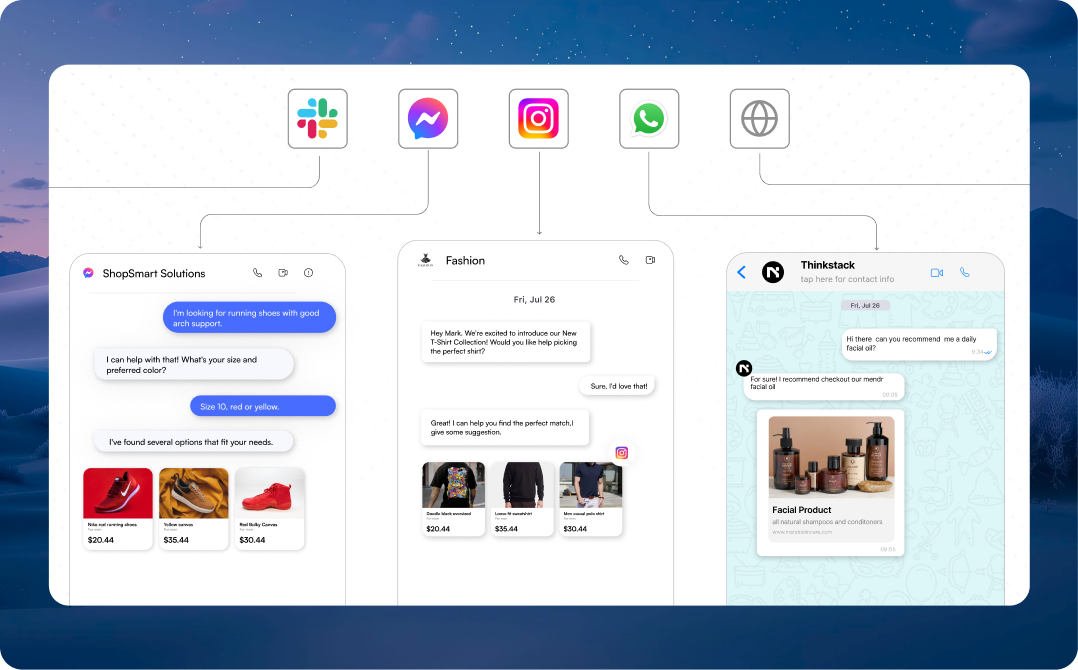
One AI Chatbot,
Endless Possibilities
Unify automation, integrations, and real conversations without sacrificing the human touch.
Your Data Security, Our Priority
Fully encrypted communication, GDPR-compliant security, and privacy-focused hosting with user-controlled data protection.
Build your chatbot
Engage Audience With AI Forms
Gather valuable data using interactive forms that engage your audience like any other natural, human conversation.

Monitor. Measure. Improve.
Keep tabs on conversations, audience trends, and key metrics effortlessly. Know what’s working, adjust what’s not-without the guesswork.
Sentiment Analysis
Decode customer emotions in real time.
Top Channel
Find where your audience engages the most.
AI-Tagged Topics
Spot key trends and hot topics instantly.
Your Chatbot, Your Brand, Your Way
Make your AI chatbot a true extension of your brand—your colors, voice, and style. Seamless, on-brand interactions, and uniquely yours.
Multi-Lingual Support
Converse in 90+ languages & connect globally so your brand speaks everyone’s language.

Custom Branding
Customize your AI chatbot’s appearance, tone, and personality to match your brand’s identity.

AI-Powered Solutions for Every Industry
Enhance customer interactions, streamline operations, and drive engagement across industries. Tailor your AI chatbot to meet the unique demands of your industry.
Got Questions?
Everything you need to know about our chatbot creator.
What is an AI agent, and how does Thinkstack support it?
An AI agent is more than a chatbot—it can perceive input, reason, and take actions to achieve goals. Thinkstack supports AI agents by combining LLM-powered conversation with tools like API triggers, forms, conditional flows, and integrations, allowing bots to act with autonomy, not just respond.
What is Thinkstack's AI chatbot generator?
Thinkstack's AI chatbot generator is a platform that allows you to easily create custom AI-powered chatbots without needing any coding experience. It leverages the power of large language models like GPT to automate conversations, improve customer support, and streamline various tasks
Is there a free plan?
Thinkstack offers a free forever tier for exploring and no credit card is needed.
What AI models can I use with Thinkstack?
You can use GPT 3.5, GPT 4.0, and GPT 4o with Thinkstack chatbot creator.
Can Thinkstack AI agents perform multi-step tasks automatically?
Yes. Thinkstack AI agents can execute sequential actions—like gathering info through a form, validating inputs, sending data to your CRM, and following up with a personalized message—without manual intervention.
How do Thinkstack AI agents integrate with business systems?
Thinkstack AI agents can be connected to CRMs, ERPs, Zapier, or any external API. Once integrated, the AI agent can fetch, write, or update data in real time—making them ideal for tasks like lead capture, ticket creation, or internal workflows.
Can I give different instructions or goals to different AI agents?
Absolutely. Each AI agent you create on Thinkstack can have its own persona, objective, and action rules. For example, you can have a support agent that resolves FAQs and a sales agent that qualifies leads and books demos.
Can I integrate Thinkstack with my existing tools?
Yes, Thinkstack offers seamless integration with a variety of popular tools and platforms. You can connect your chatbot with services like Zapier, Salesforce, HubSpot, and many others.
How do I create a chatbot with Thinkstack?
Creating a chatbot with Thinkstack is quick and easy:
Upload Files: Upload your data files to provide your chatbot with the information it needs.
Train Bot: Thinkstack uses your uploaded data to train the AI model.
Customize Bot: Personalize your chatbot's appearance and behavior to match your brand.
Launch Your Bot: Deploy your chatbot and start engaging with your users.
For detailed step-by-step instructions, please refer to our help documentation.
What languages does Thinkstack's chatbot generator support?
Thinkstack supports over 90 languages. This allows you to engage with your customers in their preferred language.
How does the human handoff feature work in Thinkstack?
Thinkstack's human handoff feature seamlessly transfers a chat from the AI bot to a human agent when needed, such as for complex issues or sensitive inquiries. This ensures users always get the right level of support. See our help documentation for details on setting up human handoff.















