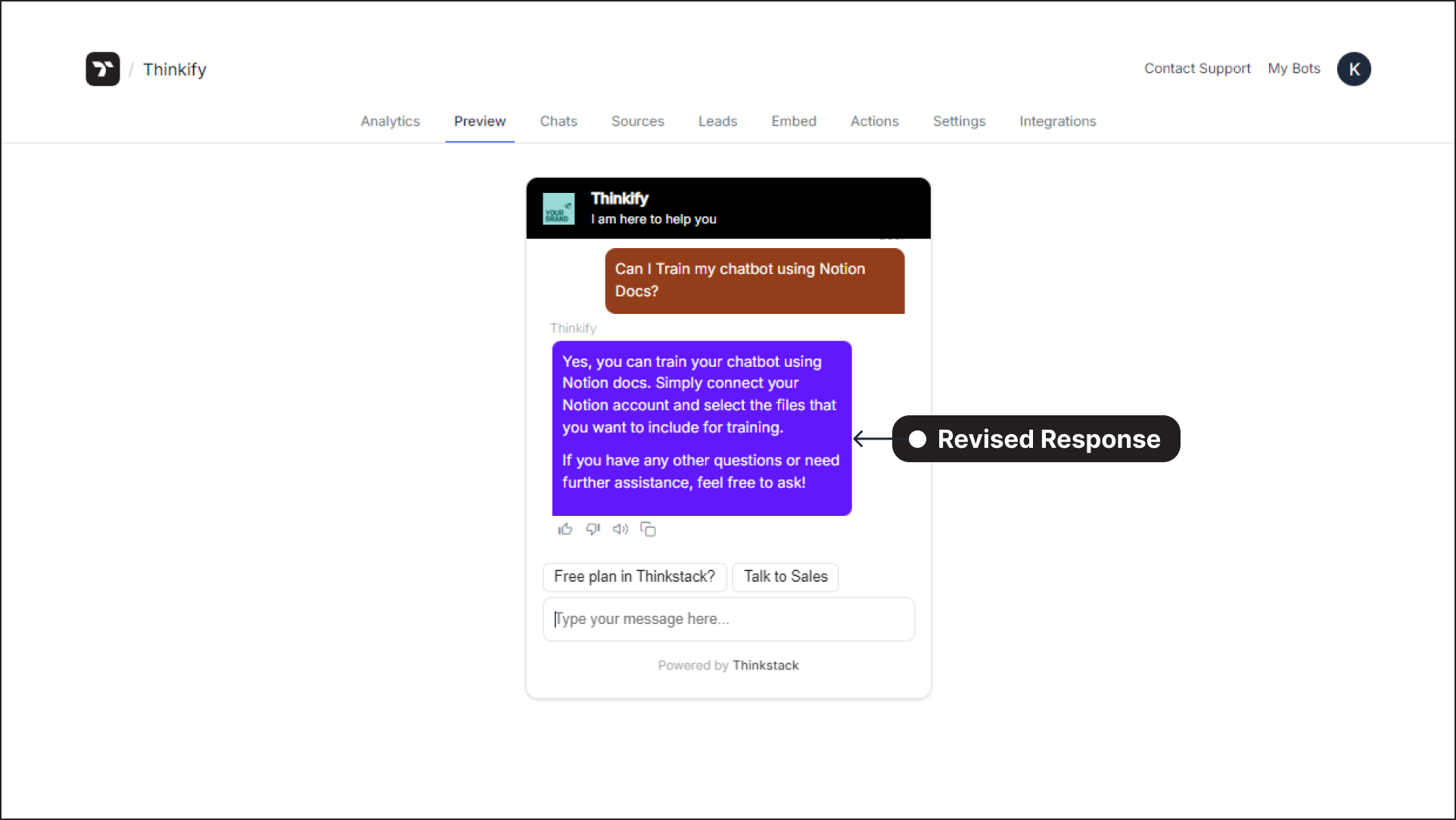Training Your Chatbot Using Q&A
With Thinkstack’s Q&A training feature, you can create custom questions and provide specific responses, tailoring the AI chatbot’s knowledge to your unique needs.This approach helps ensure that the chatbot can effectively handle user inquiries with precise, predefined answers.
Prerequisite: You must be logged in to your Thinkstack account and have already created a chatbot.
Select the chatbot for which you want to train and follow these steps:
Go to the 'Sources' section in the top navigation bar and click on 'Q&A' in the sidebar.
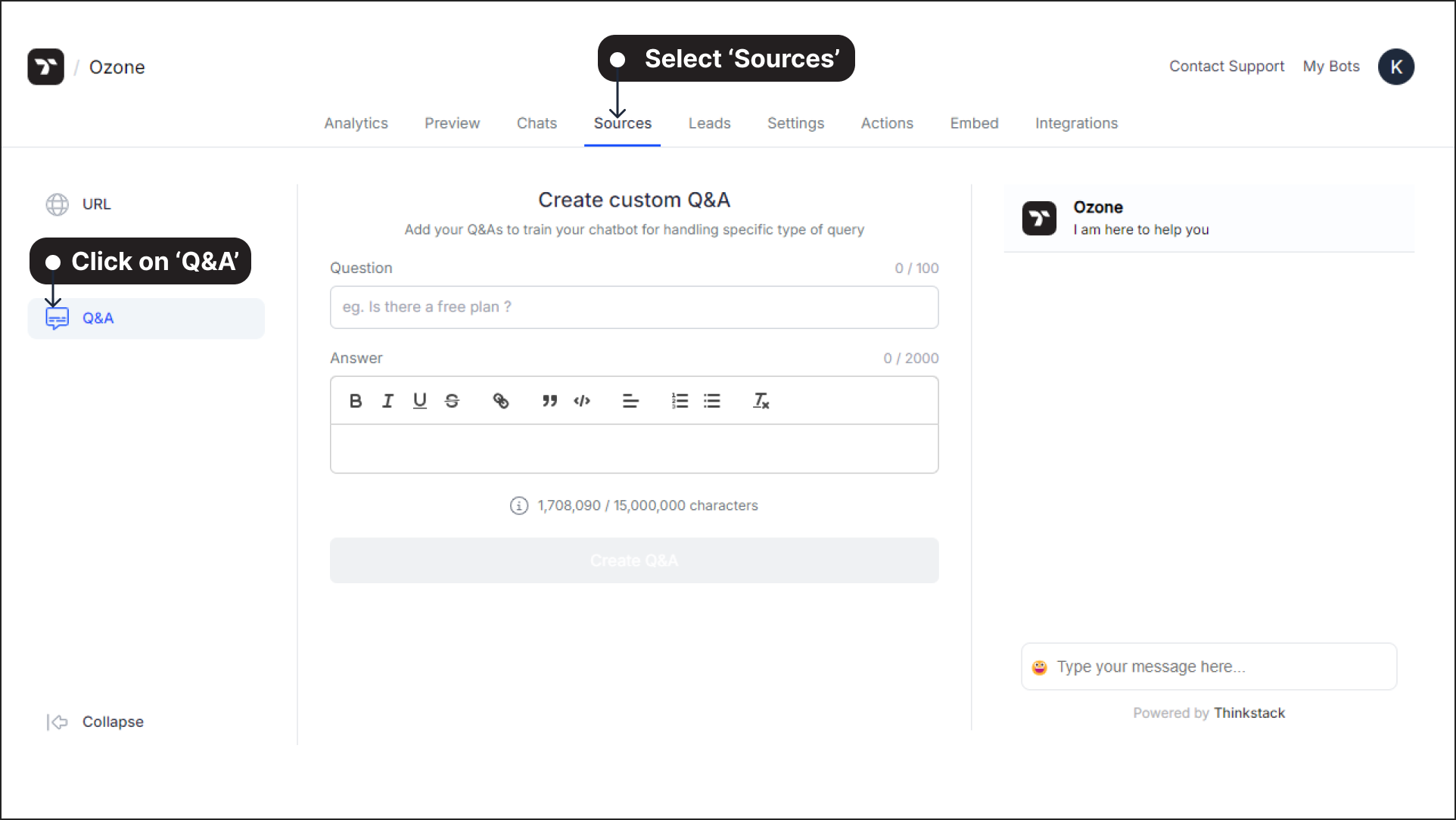
Enter the question your users might ask and type the response you want the chatbot to provide when a similar question comes up.
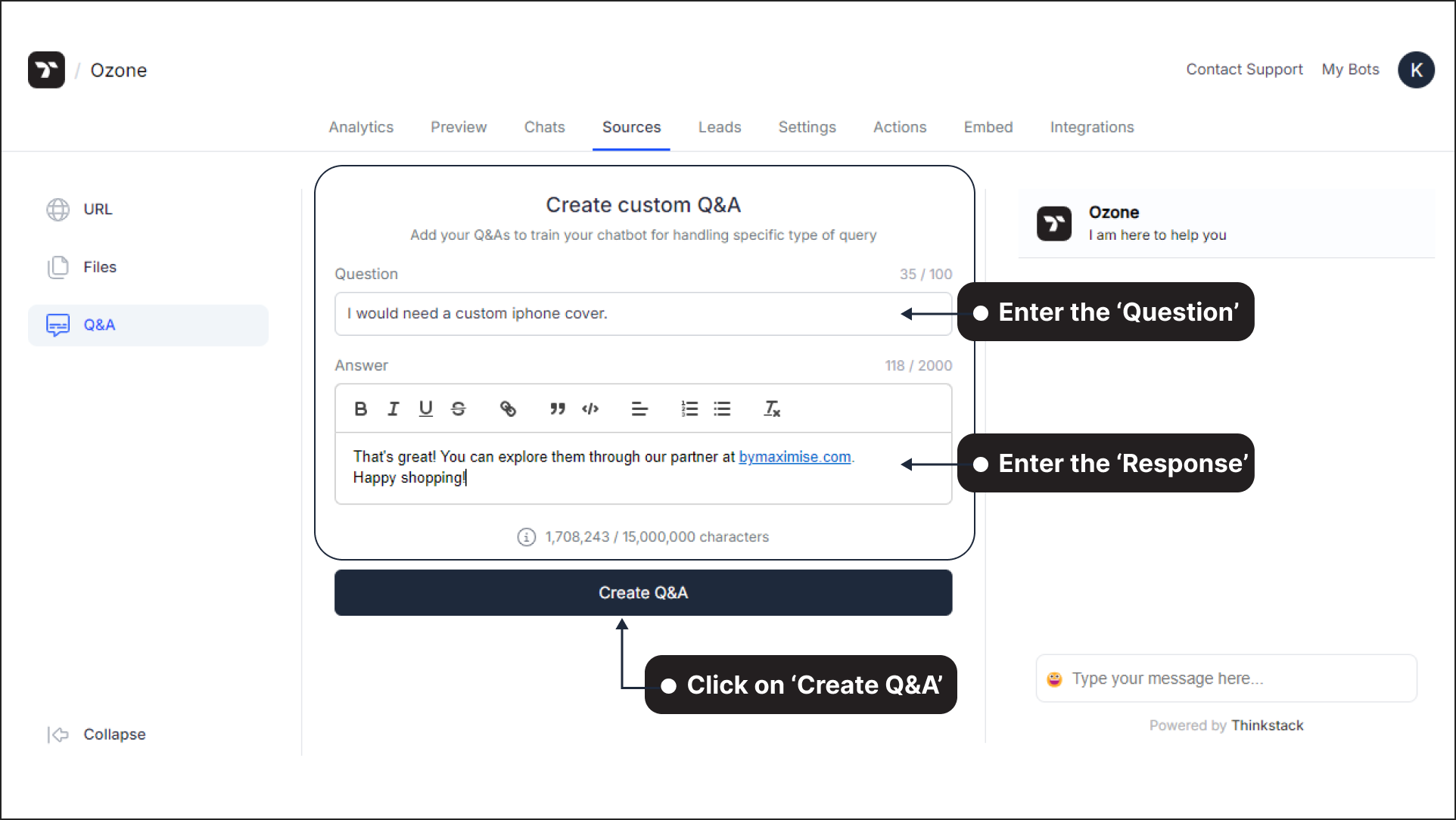
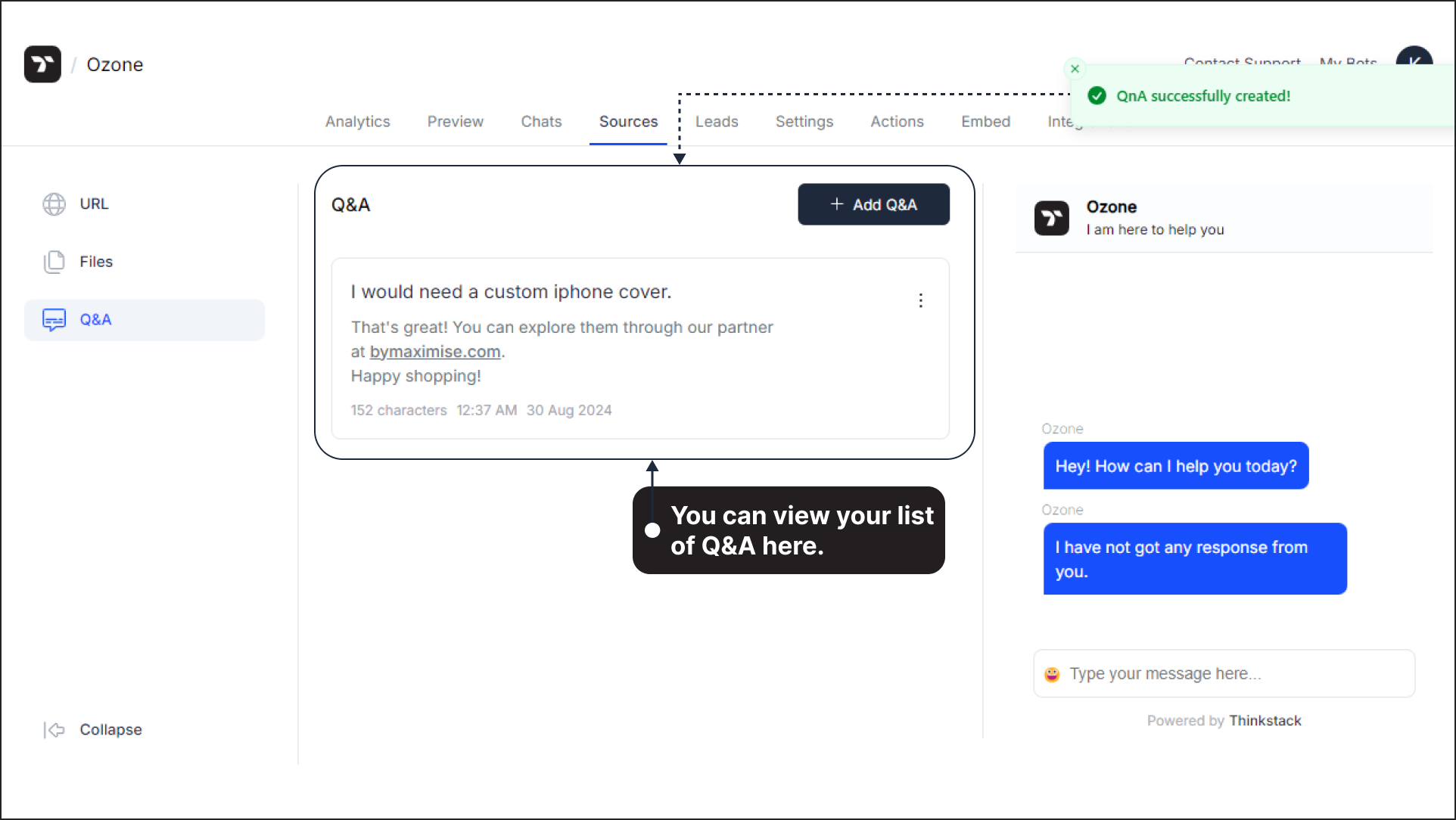
You can add new Q&As, edit or delete existing ones as needed.
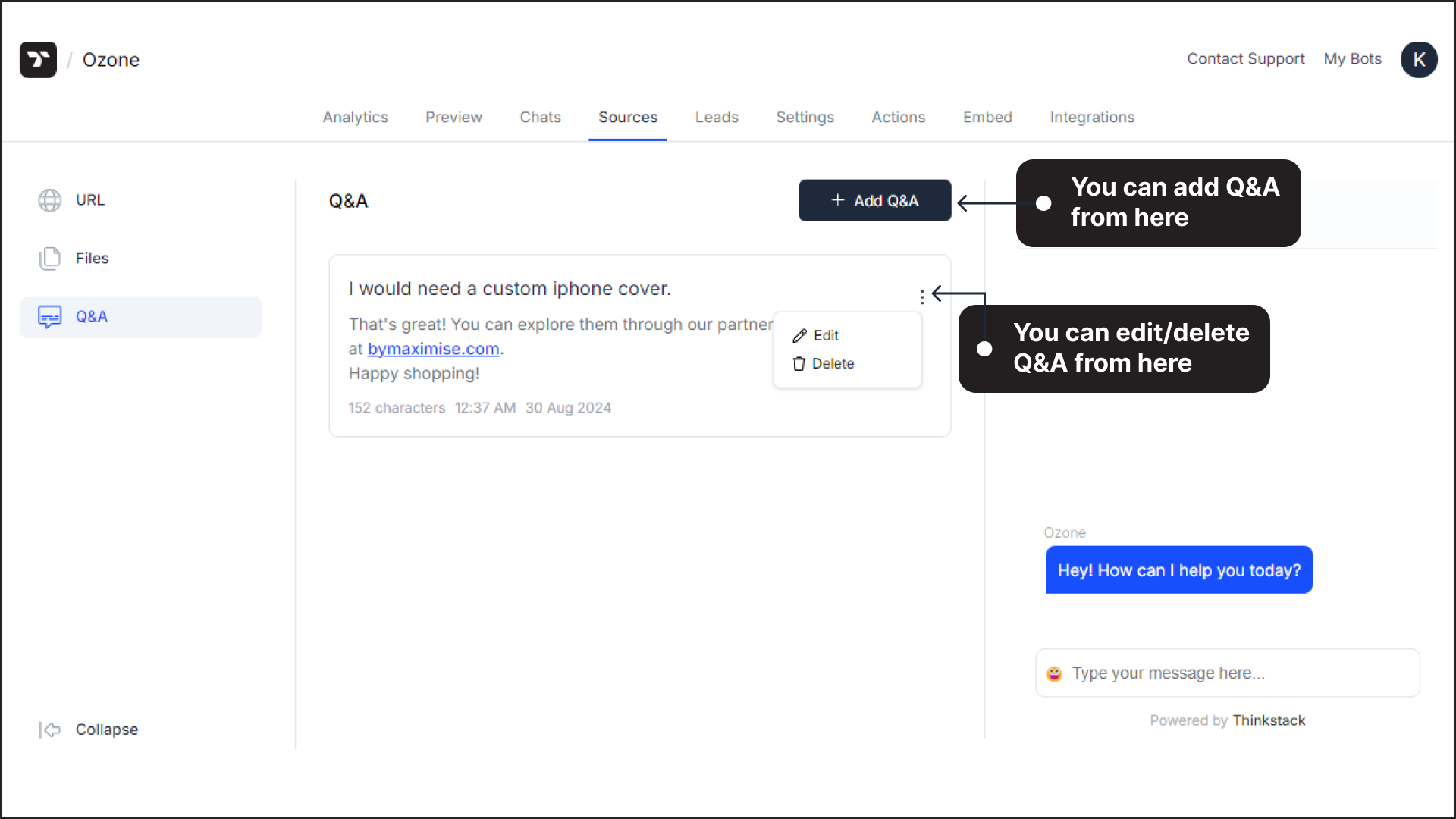
Test the chatbot to ensure it gives the correct response.
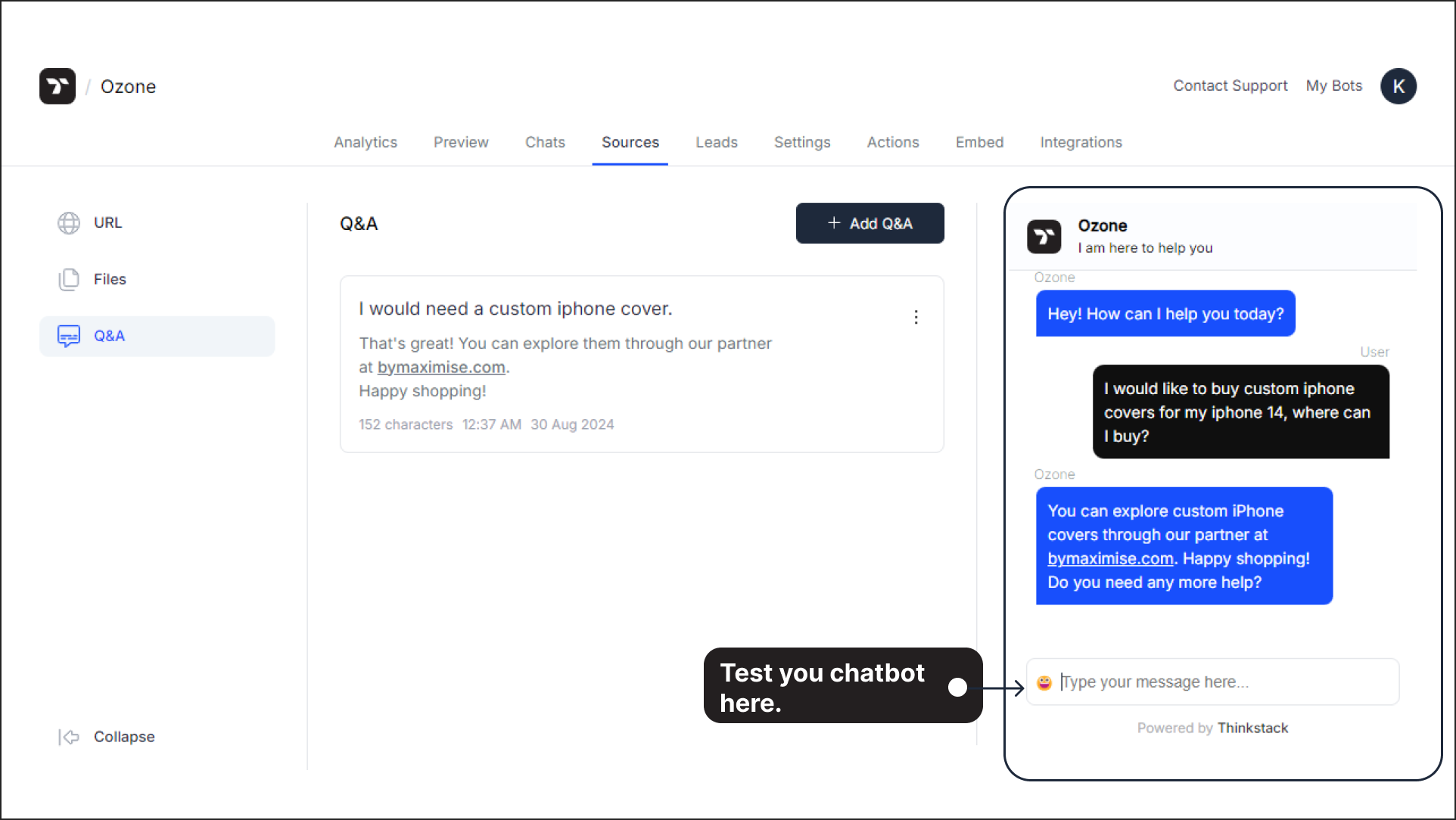
🡵 You can also configure these questions to appear as suggestion prompts, allowing users to get a response with a single click.
That's a wrap!🎉, You have successfully trained your chatbot using Q&A.
Fine Tuning the Q&A#
Fine-tuning allows you to improve your chatbot’s responses by revising and customizing them to better suit your needs. If you’re not satisfied with how your chatbot has responded to a query, you can easily refine it using the following steps:
Access Chat History: Navigate to the ‘Chats’ section from the top navigation bar. Select the chat containing the chatbot response you want to fine-tune.
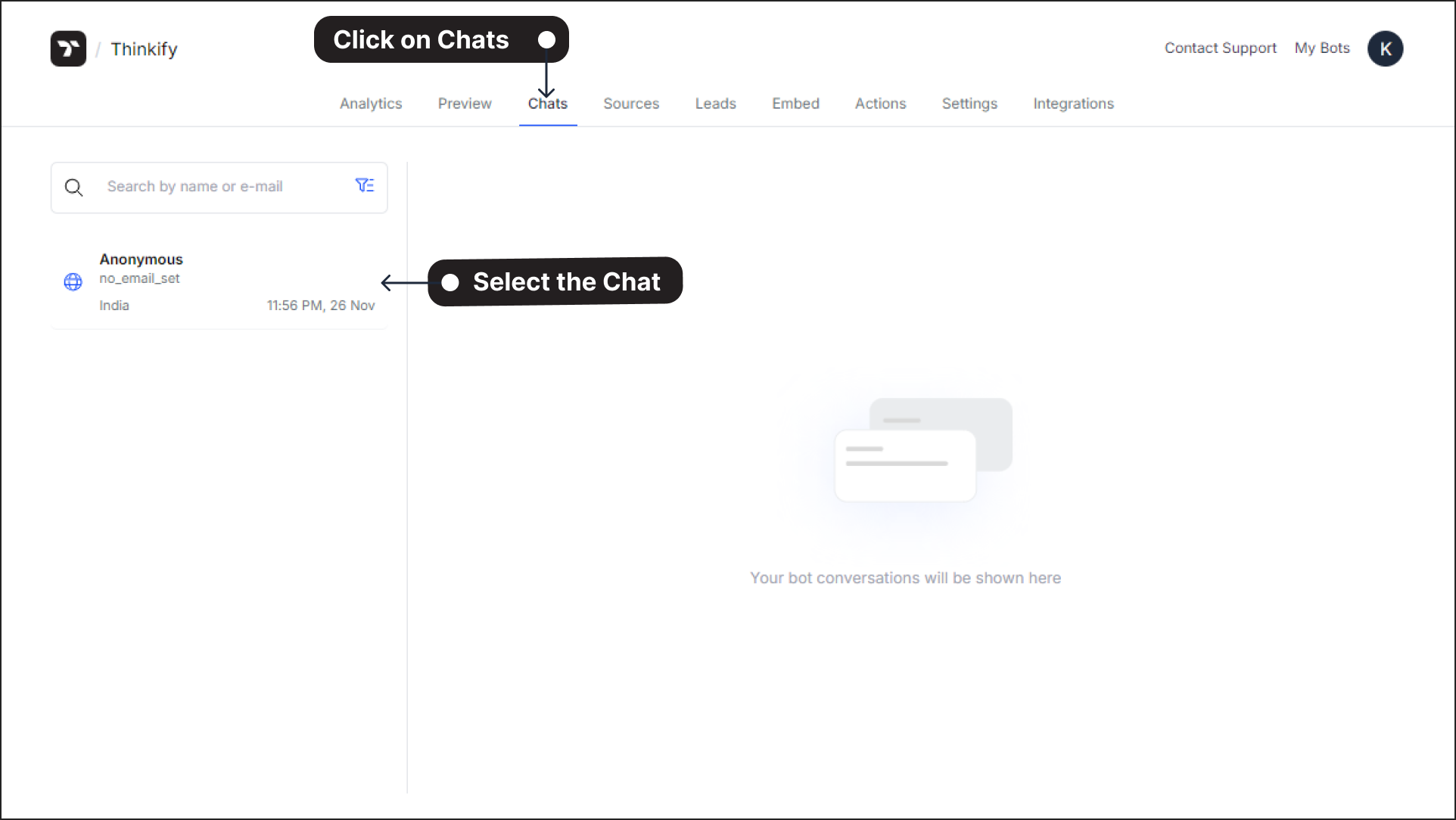
Revise the Response: Hover over the chatbot's response you wish to edit. Click on the ‘Revise Answer’ button that appears.
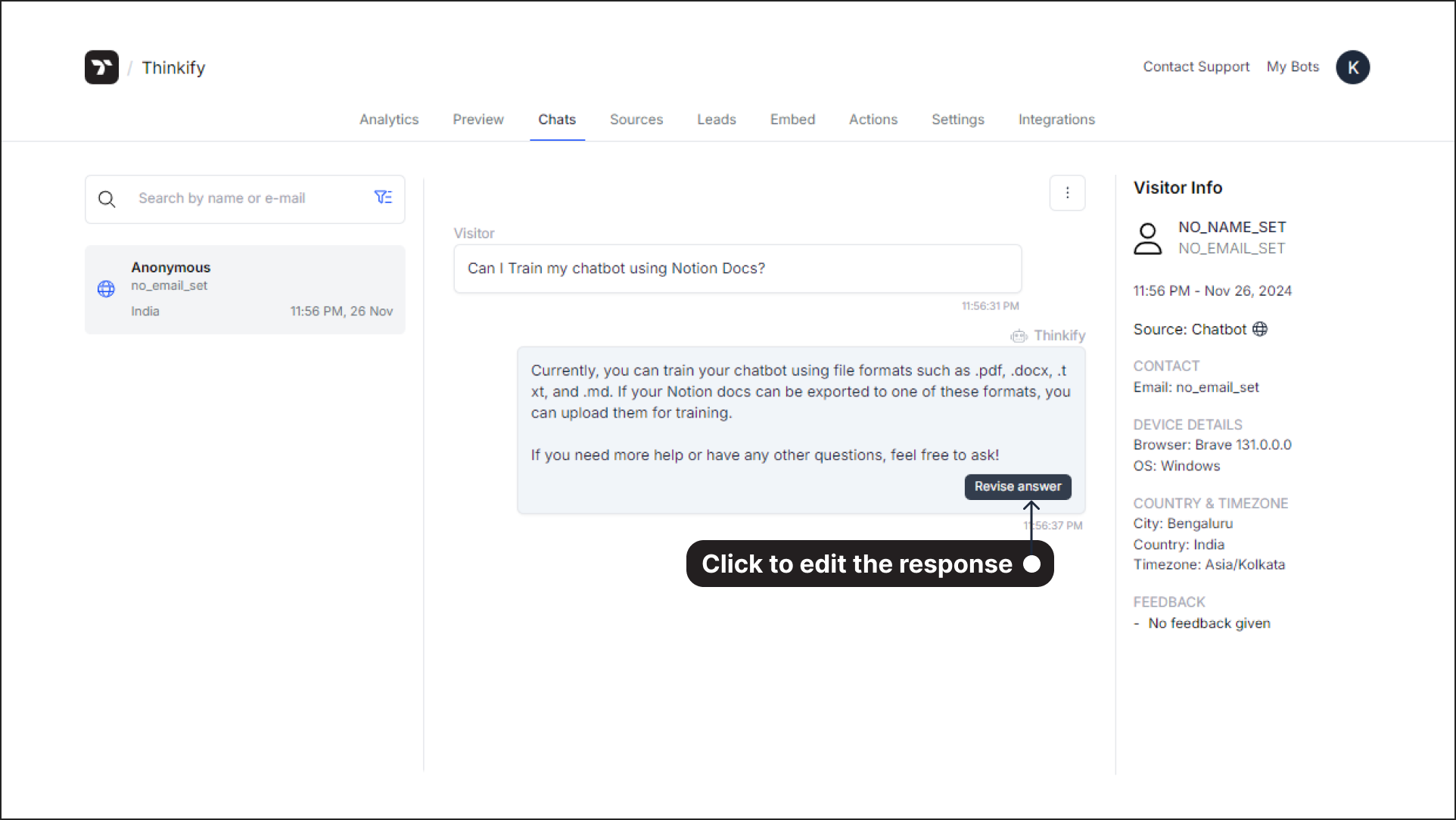
Edit and Save: Modify the response to what you think is more accurate or appropriate. Save the revised response as a Q&A to ensure the chatbot remembers this adjustment.
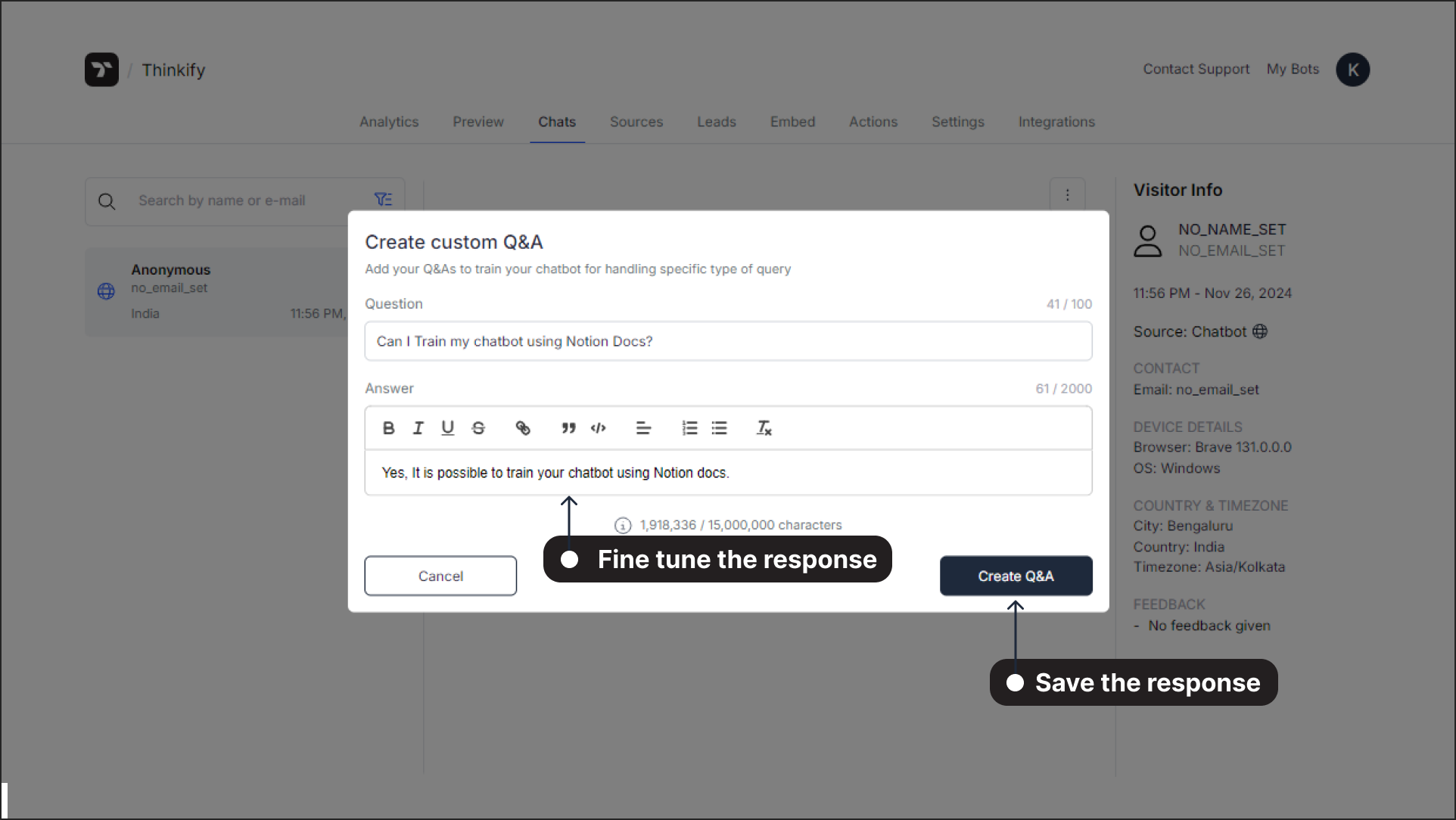
Apply Changes: The chatbot will now use your customized response whenever it encounters the same query in the future.