Training Your Chatbot Using Notion
With Thinkstack's Notion integration, you can seamlessly use your existing Notion knowledge base to train your AI chatbot. This feature enables your chatbot to understand and respond to user queries based on the content from your Notion workspace, enhancing its ability to provide precise and meaningful responses.
info
Prerequisite:Ensure your Notion account has well-organized, organization/brand-related files and folders with the necessary permissions for seamless sharing.
Navigate to the Sources Section: Log in to your Thinkstack account. Select your chatbot and go to the 'Sources' tab in the top navigation bar. From the left sidebar, click on 'Notion.'
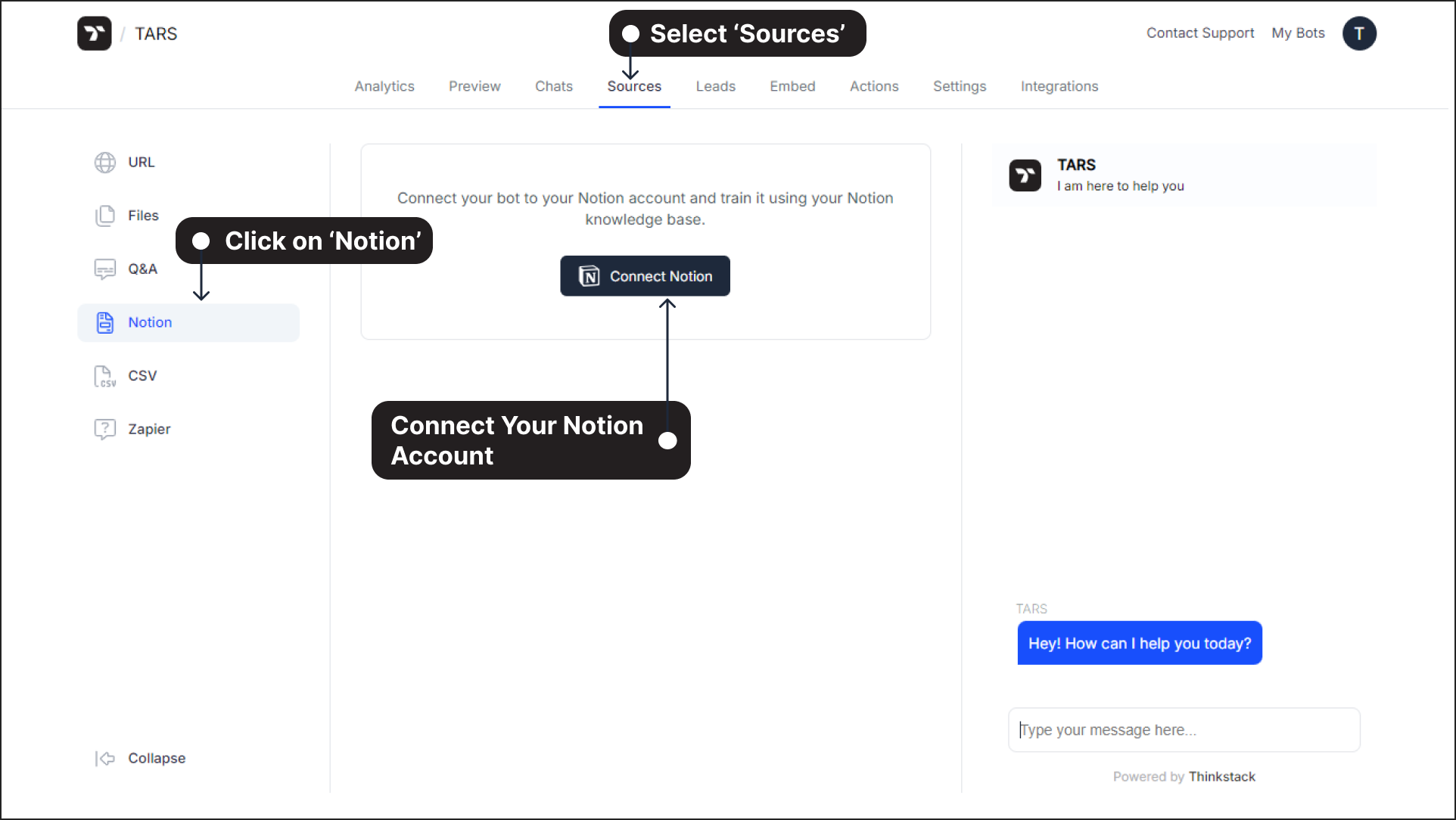
Connect Your Notion Account: Click the 'Connect Notion' button. A popup will appear explaining how the connection works. Press 'Continue' to proceed.
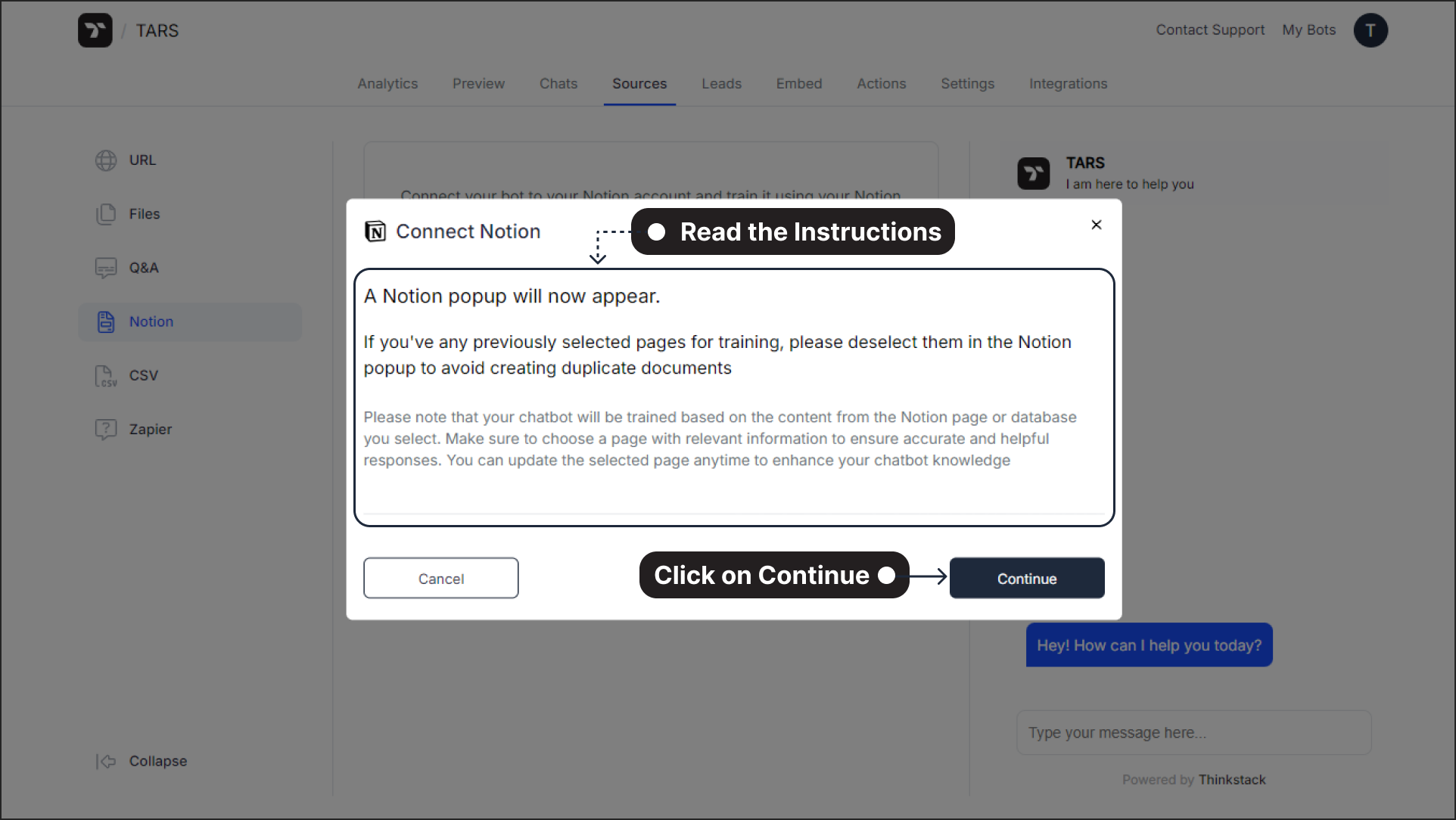
Authorize Thinkstack to Access Your Notion Workspace: A Notion login page will appear. Log in using your preferred method (Google, Apple, or email). Grant Thinkstack access to your Notion workspace by selecting specific pages or databases you want to use for training. Click 'Select Pages' to finalize the integration.
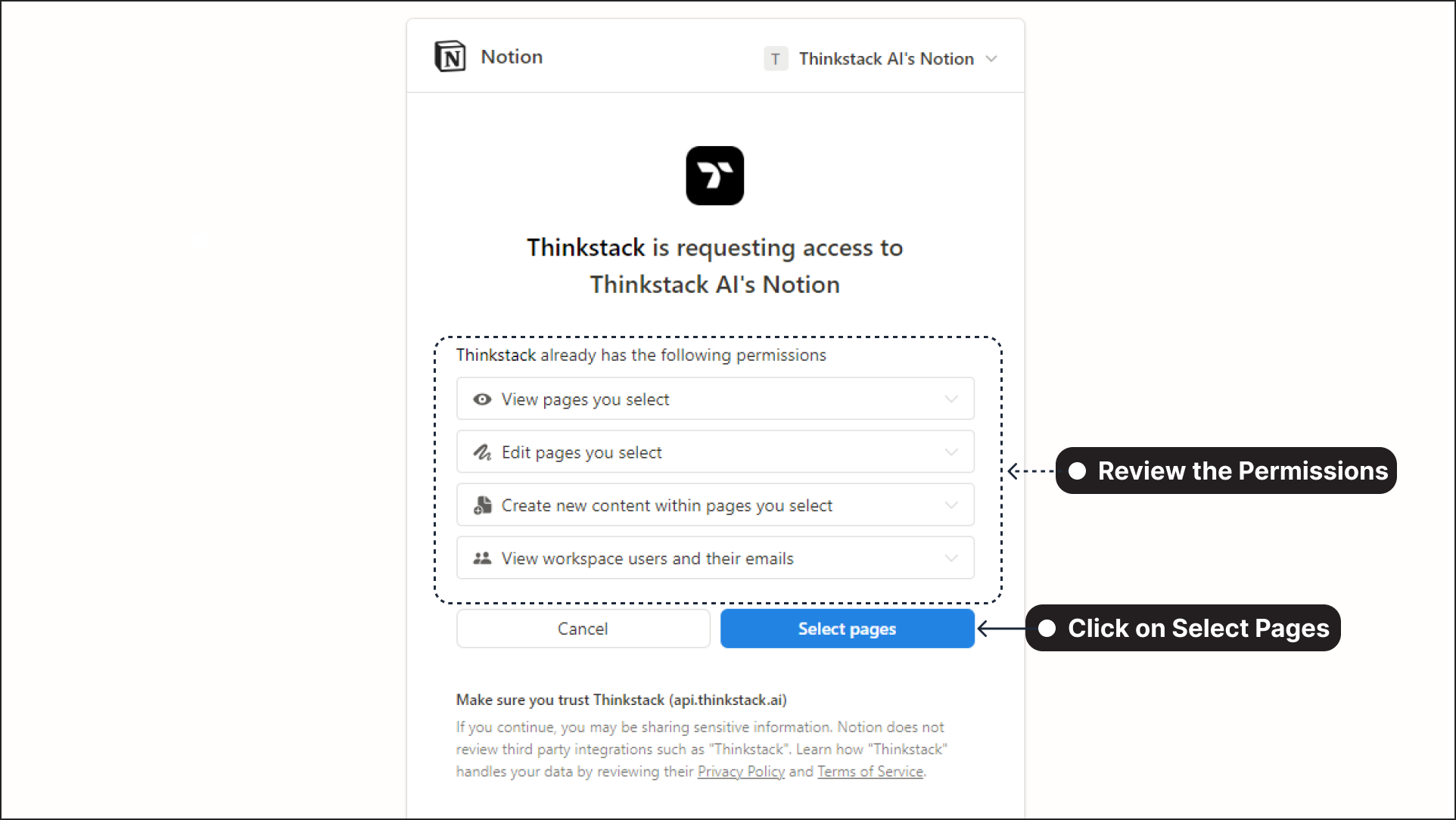
Start Training Your Chatbot: Once connected, the selected Notion pages will appear in the Sources section.
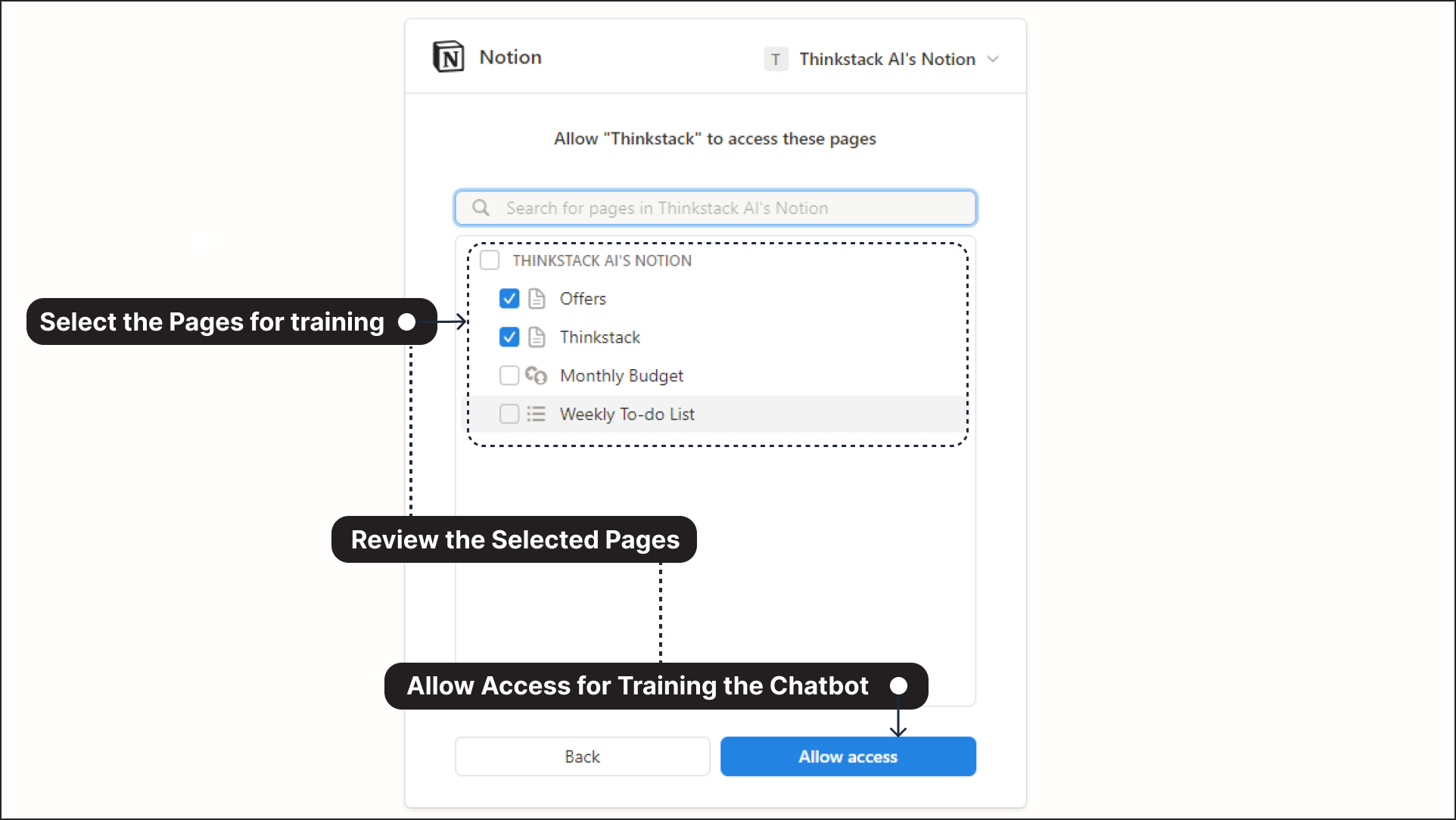
note
Your chatbot will be trained based on the content from the Notion page or database you select. Make sure to choose a page with relevant information to ensure accurate and helpful responses. You can update the selected page anytime to enhance your chatbot knowledge
Training will automatically begin. You will see the status as 'Training in Progress.' Wait until the training is complete.
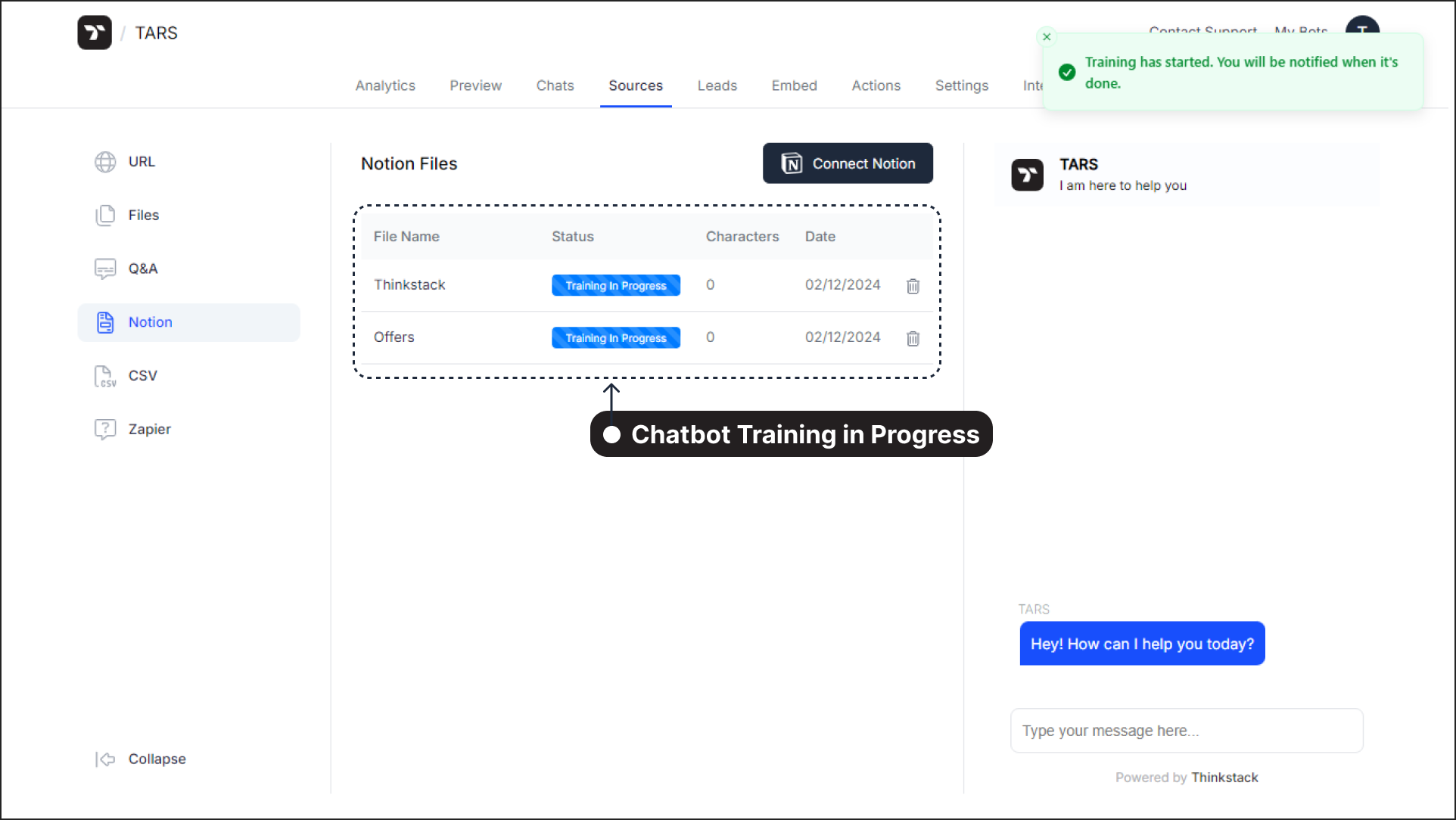
Verify the Training: After the training is completed, the status will change to 'Trained.'
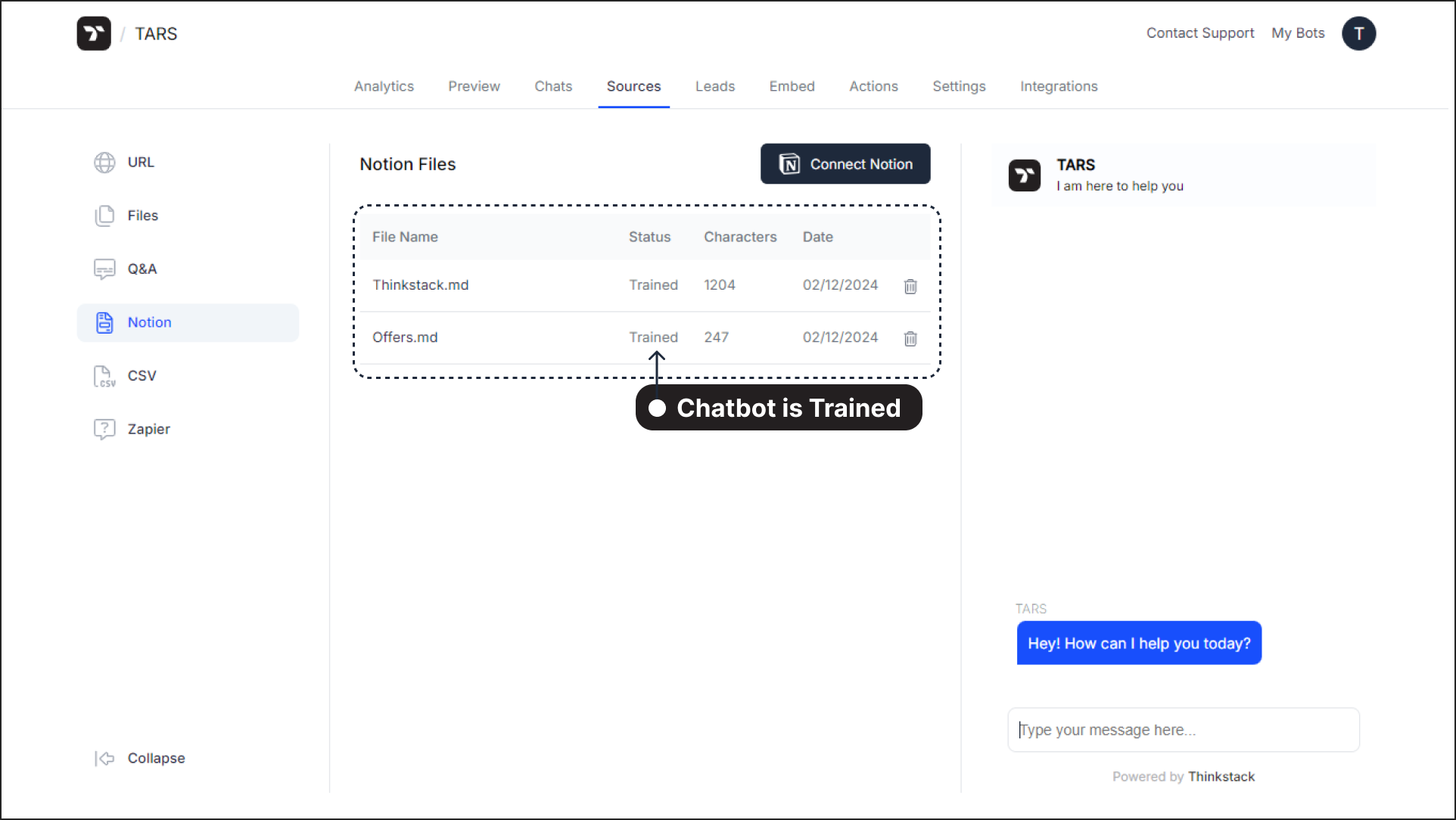 Test your chatbot to ensure it provides accurate responses based on the Notion data.
Test your chatbot to ensure it provides accurate responses based on the Notion data.
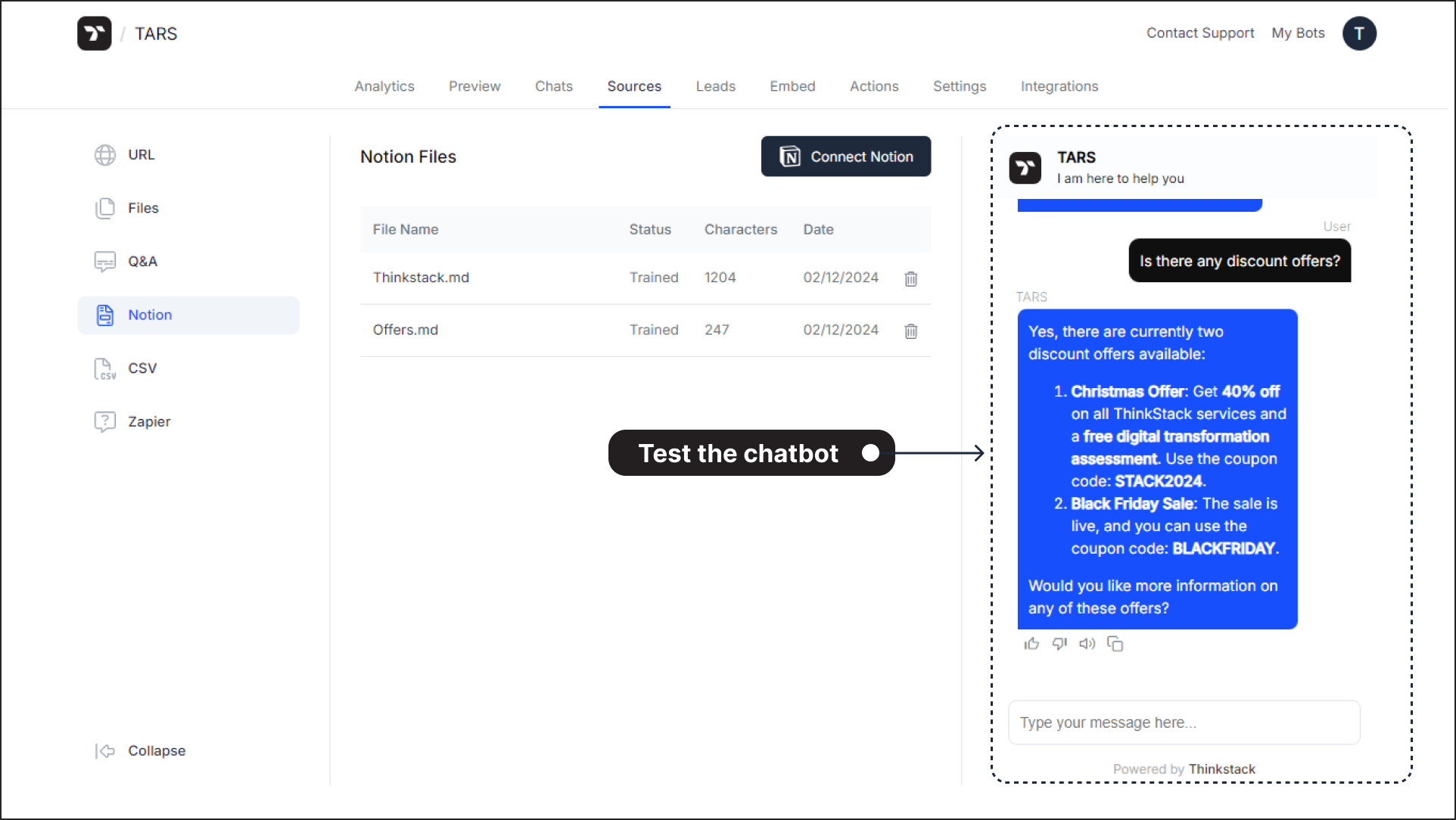
🎉 That's a wrap! You’ve successfully trained your chatbot using Notion pages.