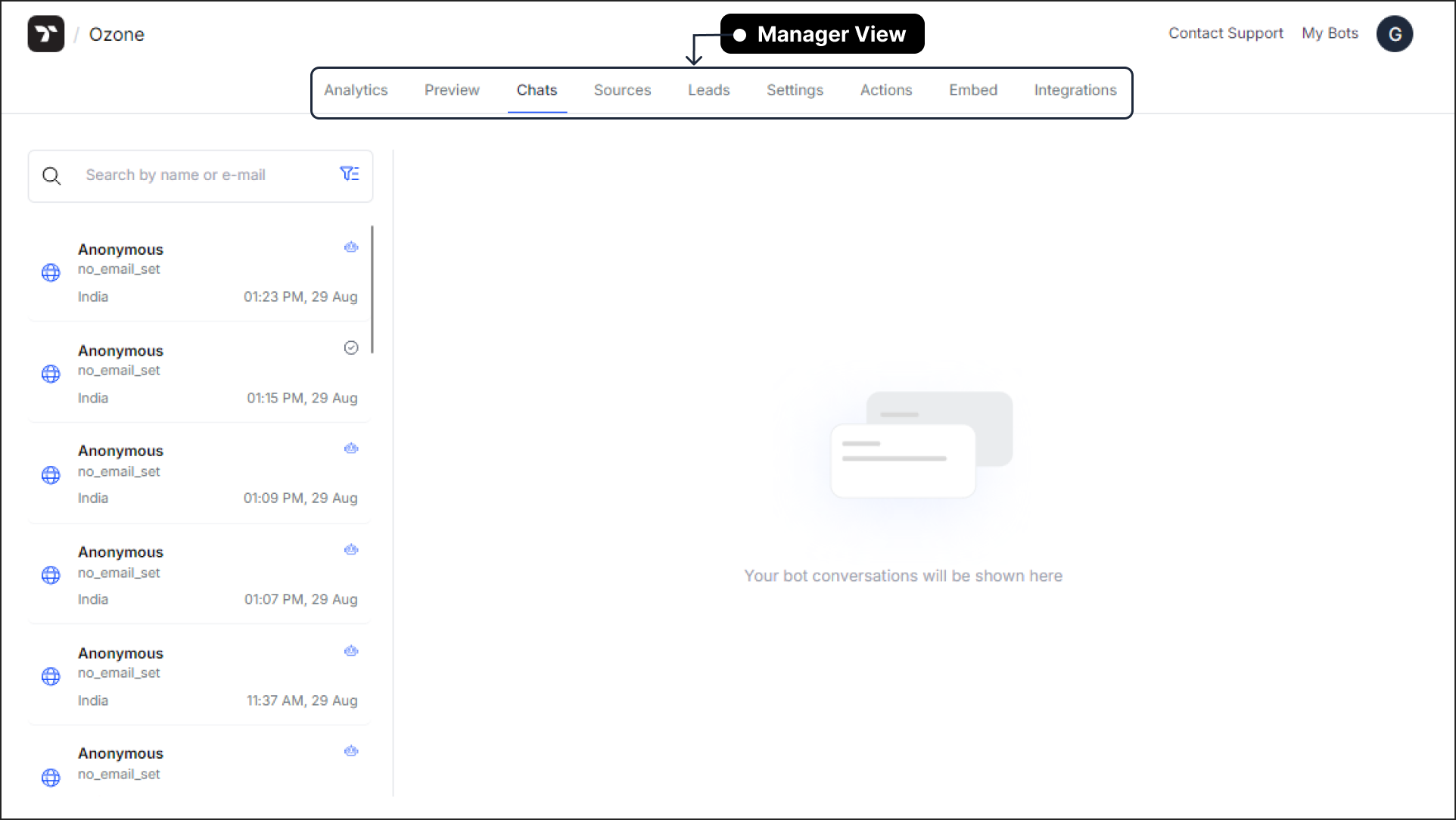Roles & Permissions
In Thinkstack,roles are predefined categories assigned to team members that determine what actions they can perform within the platform. Each role comes with specific permissions that control the level of access a team member has, ensuring they can only interact with the features relevant to their responsibilities.
Agent: Agent will be able to view analytics, read chats, try previews, and check leads.
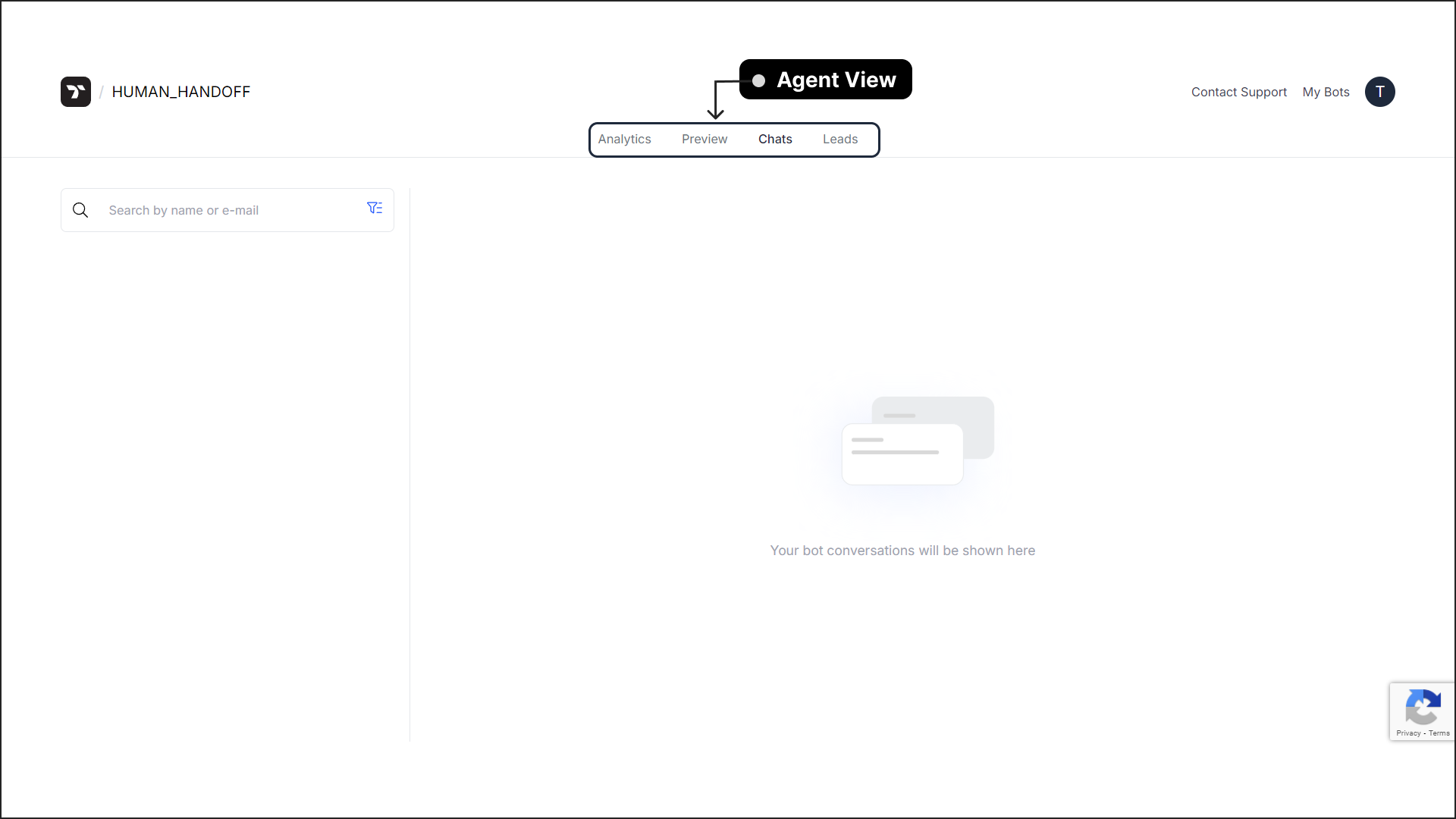
Manager: Manager will have full permissions within the assigned chatbots, except for modifying existing integrations and deleting the chatbot.