User Registration Guide
Get started with Thinkstack by following these simple steps to register your account:
Visit thinkstack.ai and click on 'Login'.

Click on 'Create account'.
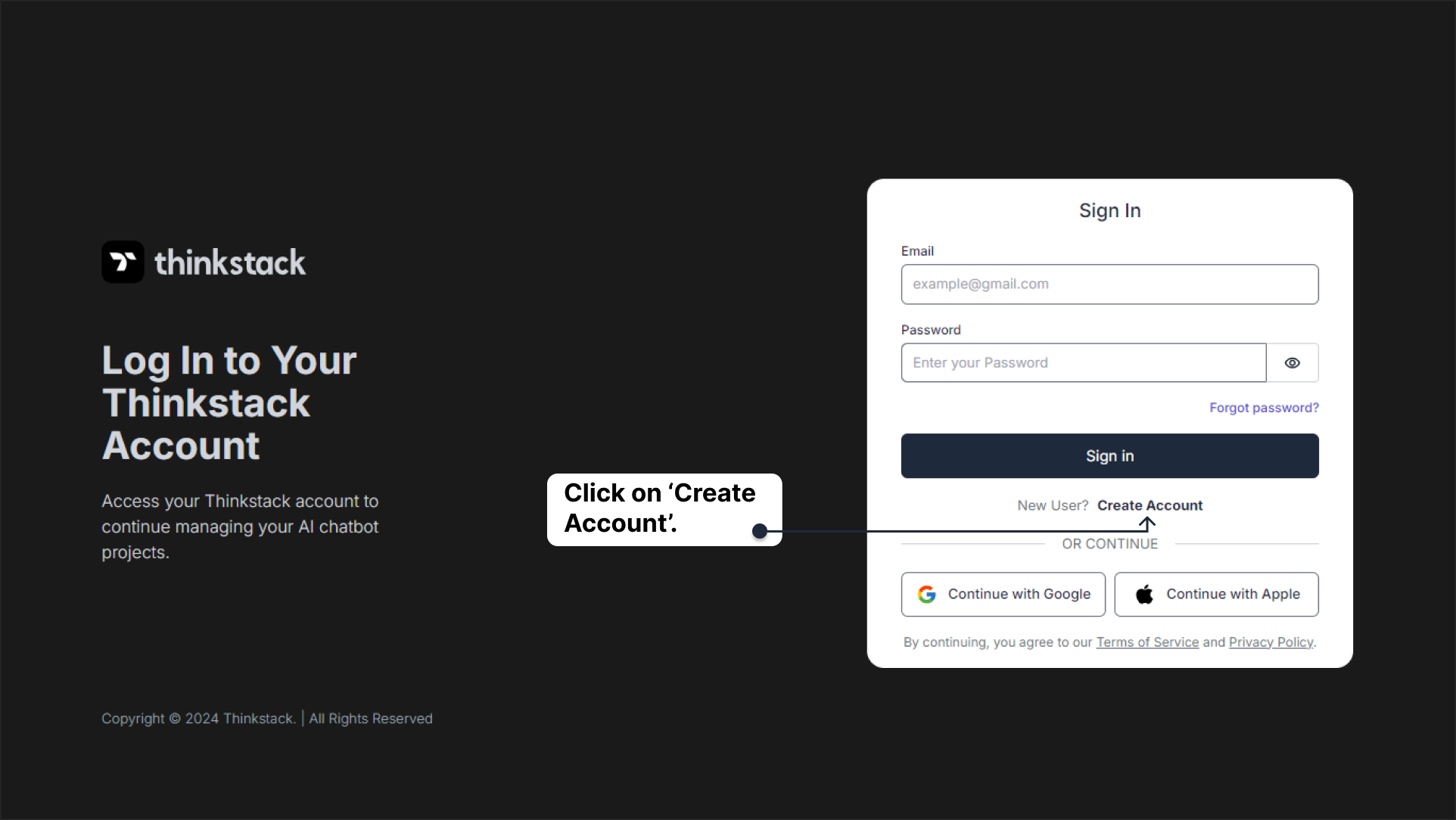 Note: You can also create an account using your Gmail or Apple ID.
Note: You can also create an account using your Gmail or Apple ID.Fill in all the required fields: Name, E-mailID & set a password. Review your details, then click on 'Create Account'.
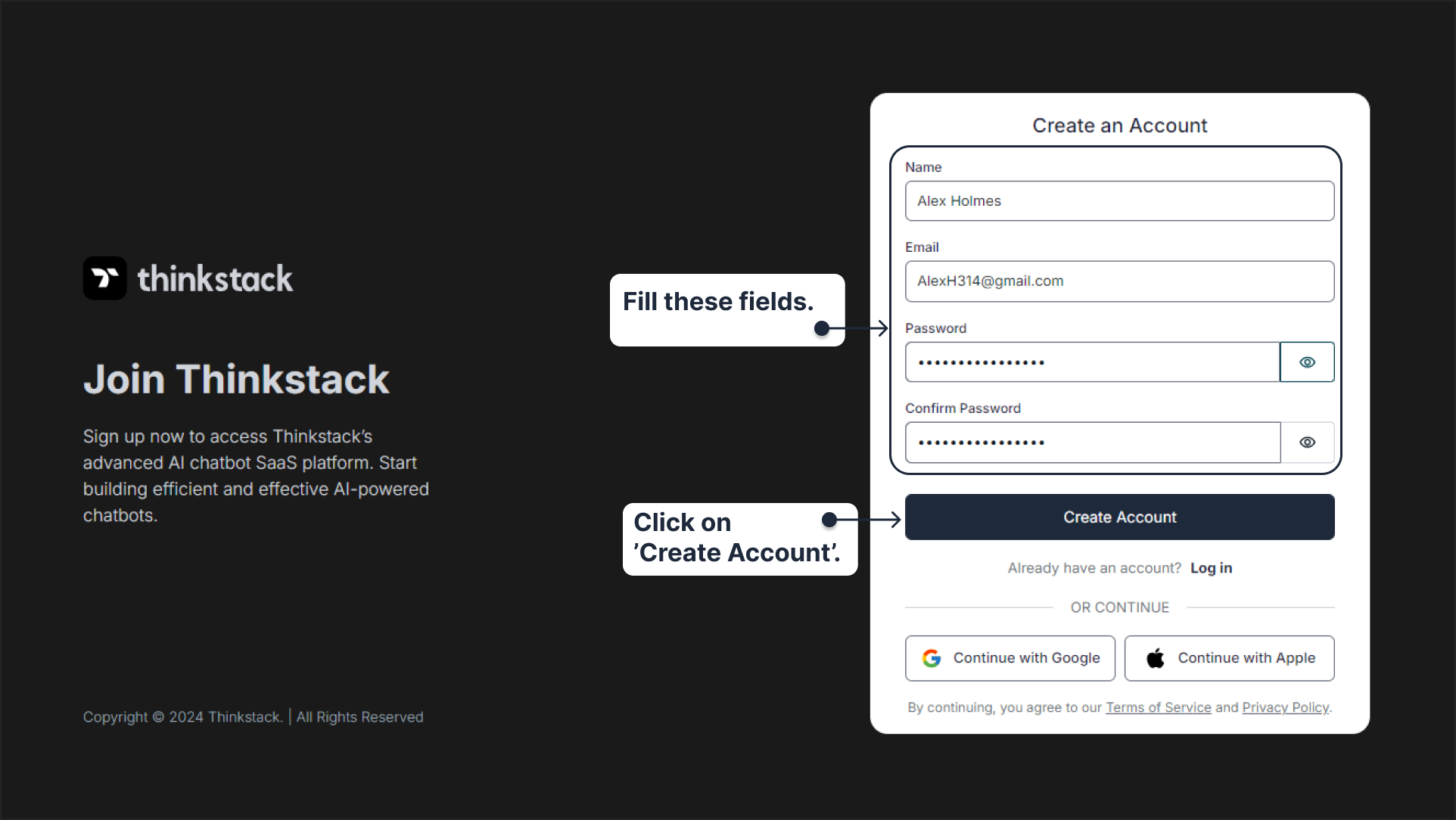
Check your inbox for a 6-digit verification code. Enter the code and click 'Confirm'.
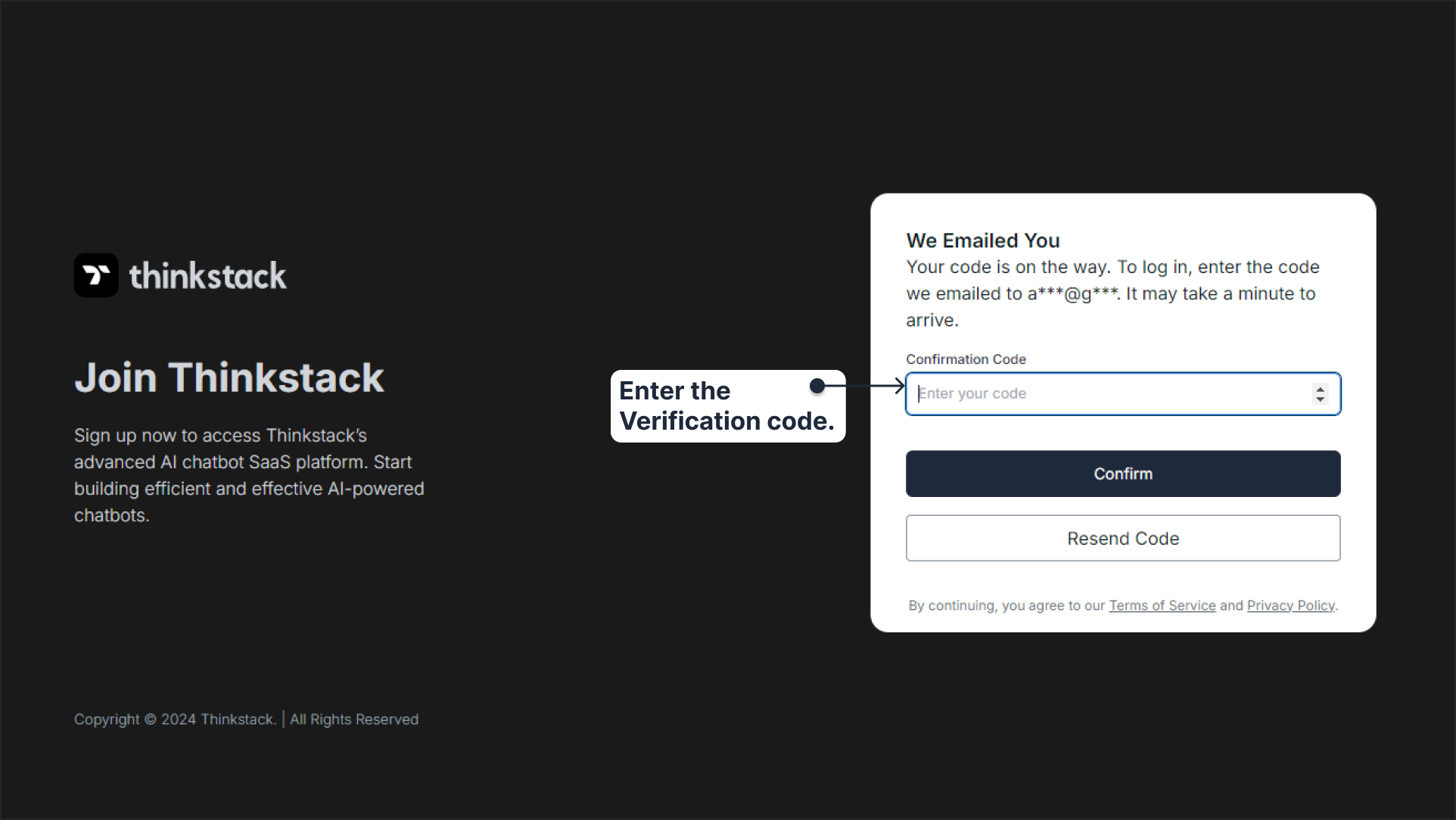 Note: If you don't receive the code, click 'Resend code'.
Note: If you don't receive the code, click 'Resend code'. Once your email is verified, you'll be redirected to the onboarding page, where you can fill in the details to get started with building your chatbot.
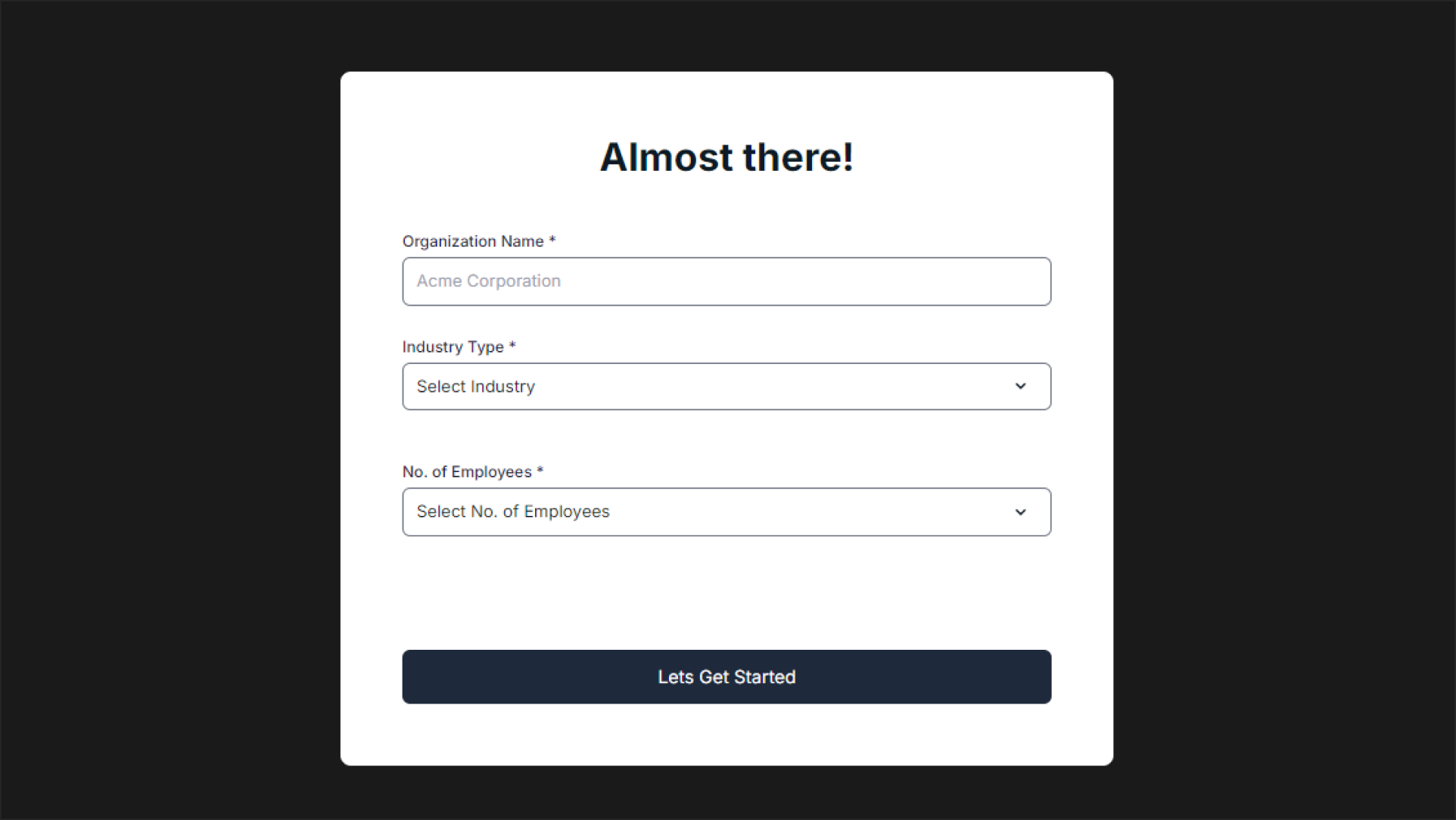
That's a wrap!🎉 You have successfully created your account. You can now use your credentials to log in to Thinkstack anytime.